You’ve read all about the enormous growth of LinkedIn so you’ve decided to use LinkedIn to get more respondents for your survey. You log into your account, post your survey and now you can sit back and relax, waiting for responses to start rolling in, right?
Unfortunately that’s not really how it works. You might get some results but probably not what you had in mind. We will lay out how to get the most out of posting your survey on LinkedIn and that’s with LinkedIn ads.
Isn’t LinkedIn just for people looking for a job? Well, it used to be the case, but not anymore. The almost 700 million monthly users watch together more than 4 million hours of content each month. Additionally, there are 15x more content impressions over job postings. And did you know that LinkedIn ads can reach 12% of the world’s population? Pretty impressive.
Nowadays, people are using LinkedIn for more than just job hunting. The engagement has increased 50% year over year and LinkedIn transformed into a platform used for storytelling, thought leadership and other types of content. But, with 700 million users, LinkedIn still has less users than other platforms like Facebook, Twitter or Instagram. So what are the advantages of using LinkedIn for your survey?
LinkedIn advertising is known for their super specific targeting. You can target using demographics like age and gender but also specify education, job function, job title, years of experience, interest, schools,.. And in contrast to other Social Media platforms, on Linkedin this info will more likely be correct.
Also, LinkedIn is considered the most trustworthy and credible social networking platform. People scrolling through LinkedIn have other intentions than people scrolling through let’s say Facebook. This is will play to your advantage when you’re trying to collect respondents for your survey.
Advertising Formats
LinkedIn ads have a whole range of different formats to choose from. To share your survey, we recommend one of these three:
- Sponsored posts
- Video
- InMail
Sponsored posts
Sponsored posts have the look and feel of a regular post, but you pay to get your post in front of more people. LinkedIn recommends a headline of maximum 150 characters and a copy of 70 characters. Don’t forget a clear call-to-action and ask for people to fill in your survey. Besides text, the image plays an important role. You want to grab the attention of people scrolling through their timeline. LinkedIn recommends an image with 1200 x 627 pixels and it’s best to keep in mind that a larger visual increases your click-through rate with 38%.
Video
Nowadays, video has become a big part of Social Media. Brands are using it, individuals are using it and it can be interesting to consider it for your ad as well. A video is more personalized, stands out and gets higher click-through-rates. Everything you need to get respondents for your survey. Even though video might take some more time to put together, don’t overcomplicate it. People are looking for connection and a personal touch. Sometimes the simplest videos can get the best results.
InMail
The last format we think is most appropriate for getting respondents for your survey is InMail. But, pay attention, the sender of a message ad has to be a person and can’t be a company page. People connect with other people, less with brands or logos. Sure, many companies are great at humanizing their brand but most of them don’t really know how. Relationships are key and if you as a person try to get respondents for your survey, it might be a great strategy to put a face to the question.
Another reason to consider sponsored InMail is the open rate. According to LinkedIn the open rate for these messages is 52%.This means that if you send 2 messages, on average one person will open it. But opening your message is not enough. To make sure people will actually participate in your survey, you will need to pay some attention to the copy. You’re addressing someone you don’t know, so make sure your message is relevant. Focus on a clear and concise message and make it worthwhile for the reader to actually click (and complete) your survey.
Best practices for your LinkedIn Ad
Use your target options wisely. If you run a survey about digital marketing, target people who work in this field enjoy the topic. These people are more likely to engage in your survey.
Talk about an incentive. An incentive might be the easiest way to motivate people to participate. This can go from a reward for one person to a download you automatically get when you’ve completed the survey.
If you use a sponsored post, don’t forget your image. As we’ve already mentioned before, an image is crucial to increase engagement and the click-through rate. You can even put some text on the image to make your message more clear.
Make your survey shareable and encourage your audience to actually share it. You can use an incentive here as well to encourage your audience to repost your survey, because shareable surveys will become viral surveys.
Think about your mobile users. 57% of the LinkedIn users use LinkedIn on their phone. Don’t forget about that when creating your survey & your ad. Keep it short and concise and make sure everything is easily visible on a small screen.
Don’t forget to experiment with different ads. Create 2 to 4 ads for your survey with small tweaks in copy and image to find out what works best for your audience. Don’t forget to analyze the results to find out which version performs best. After 1 – 2 week, pauze your worst performing ad and replace it with another version. This doesn’t mean you have to create a completely new ad, sometimes small changes can make a big difference. Also, LinkedIn will favor new ads so changing up your ads regularly will increase impressions.
Get personal: As already mentioned before, people come to social media to connect with people. Make it personal, humanize your brand and make sure your ads speak to a person.
Quickly writing a headline and caption won’t do the trick. Carefully choose your text and make your audience feel selected. Think about the difference between ‘You’re invited for our survey’ vs. ‘Thank you for participating in our survey’. One example makes you feel selected, like the survey truly needs your input. The other one feels like you’re doing a favor to the company. Put the focus on the respondent instead of how you as a company will benefit from it.
How to launch your first LinkedIn campaign for your survey (step-by-step guide)
1. Objective
The first thing you need to do for your campaign is selecting an objective. To get more respondents for your survey, we recommend using website conversions.
The conversion here is participating in your survey. We want to reach people that are most likely to take action.
2. Location
To make sure your ad is only shown to relevant respondents for your survey, only include countries that make sense.
3. Specify your target audience
LinkedIn is known for their super specific target options and this is where you’ll be able to select them. You can use pre-built lists or specify using the different attributes. Besides targeting based on demographics like age and gender, you have a lot more options related to profession like experience level, function, company, company size, company industries,… You can even target people from one specific company.
4. Choose your ad format
Next, it is time to choose your ad format. As we’ve mentioned before, we recommend using sponsored posts (single image ad or carousel image ad), a video ad or InMail (message ad).
5. Setting your budget
The next section talks about budget and schedule. starting with budget: You can choose from a daily budget, a lifetime budget or a combination of both. With a daily budget, LinkedIn will only spend a set amount every day. It seems pretty straightforward, right? But what are the benefits for a daily budget?
A daily budget gives you more control. You can control the pacing of your budget and make a financial plan accordingly. But, the downside is that you might miss out on some great ad opportunities just because you’ve already spent your budget for the day.
With a lifetime budget, your daily spending can fluctuate a lot. LinkedIn will decide when they will show you ads, which gives you less control. But if you know one of your ads gets many respondents for your survey, why not?
The last option is a combination of both a daily budget and a lifetime budget. With a combination, LinkedIn will aim to spend your daily budget, but they have the flexibility to spend up to 50% more on some days or less on other days. But, you do have some control as they will never spend more than your lifetime budget.
Lastly, you’ll also have to select a bid type. There are three different types to choose from:
- Automated bid
- Enhanced CPC bid
- Maximum CPM bid
If you’re just getting started with LinkedIn ads, we recommend using automated bid. LinkedIn will use historical data to automatically set your campaign’s bid. According to LinkedIn, this will lead to more conversions and make full use of your budget.
Now it’s your turn
After you’ve carefully chosen all settings, it’s time to actually create your ad. Depending on the format you’ve chosen you can now add your image, copy or video and launch the ad. Keep our best practices in mind when creating your ad and you’ll get your respondents in no time.

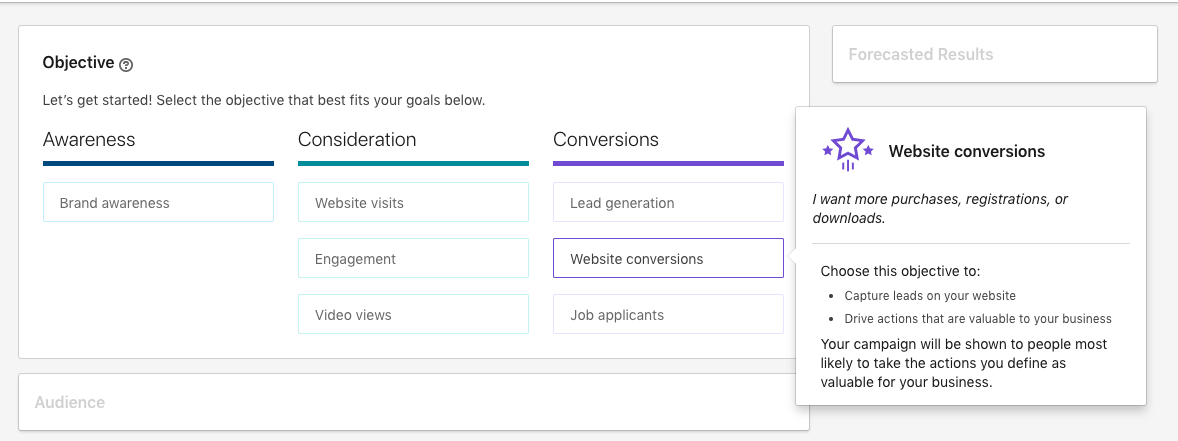
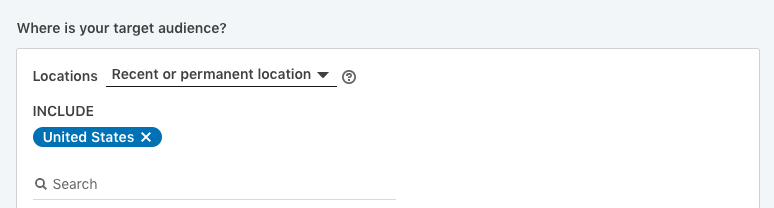
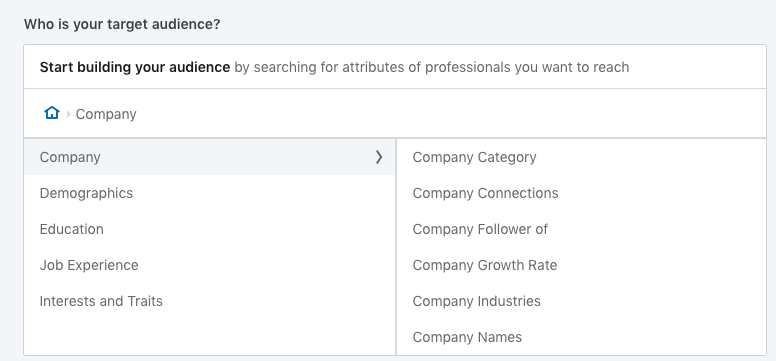
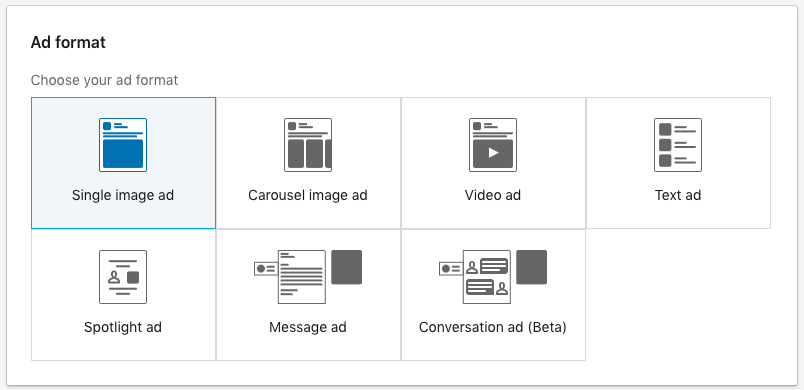
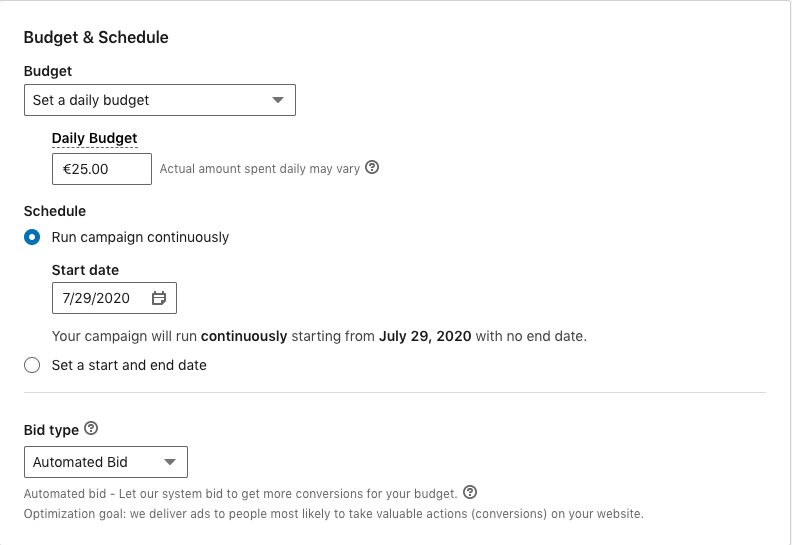
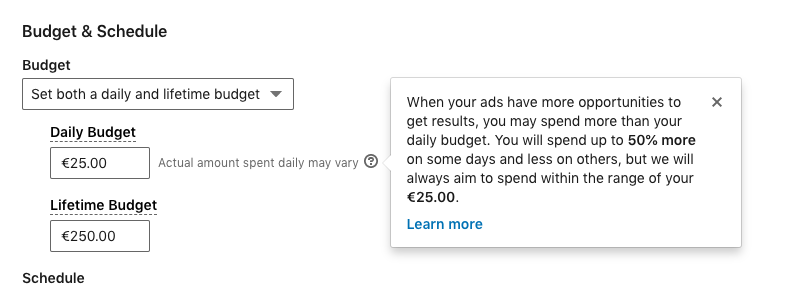
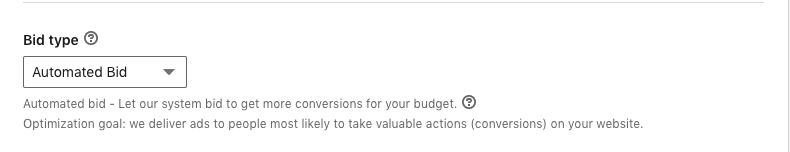
Leave a Reply