In CheckMarket, you can add or remove languages from any of your surveys. You can also choose a survey default language, which is the the language that will be used if no language preference has been entered for a contact.
- Select your survey from the Surveys list page.
- Select Settings from the options menu.
- Select Languages.
- Click Add and select the desired language from the dropdown to add a language. To remove a language, click the trash icon in the Remove column to the right of the language name. To set a language as the default language for surveys, select the Default radio button for that language.
- Click Save.
Now you can use the translation file to translate your survey.
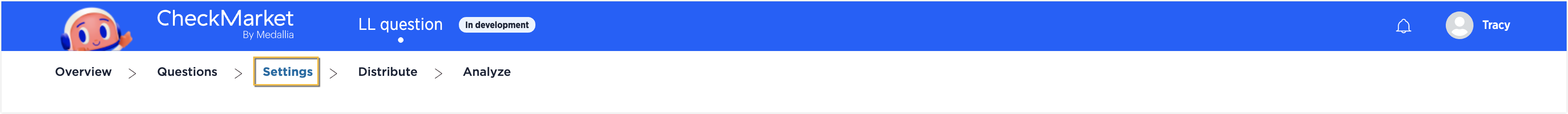
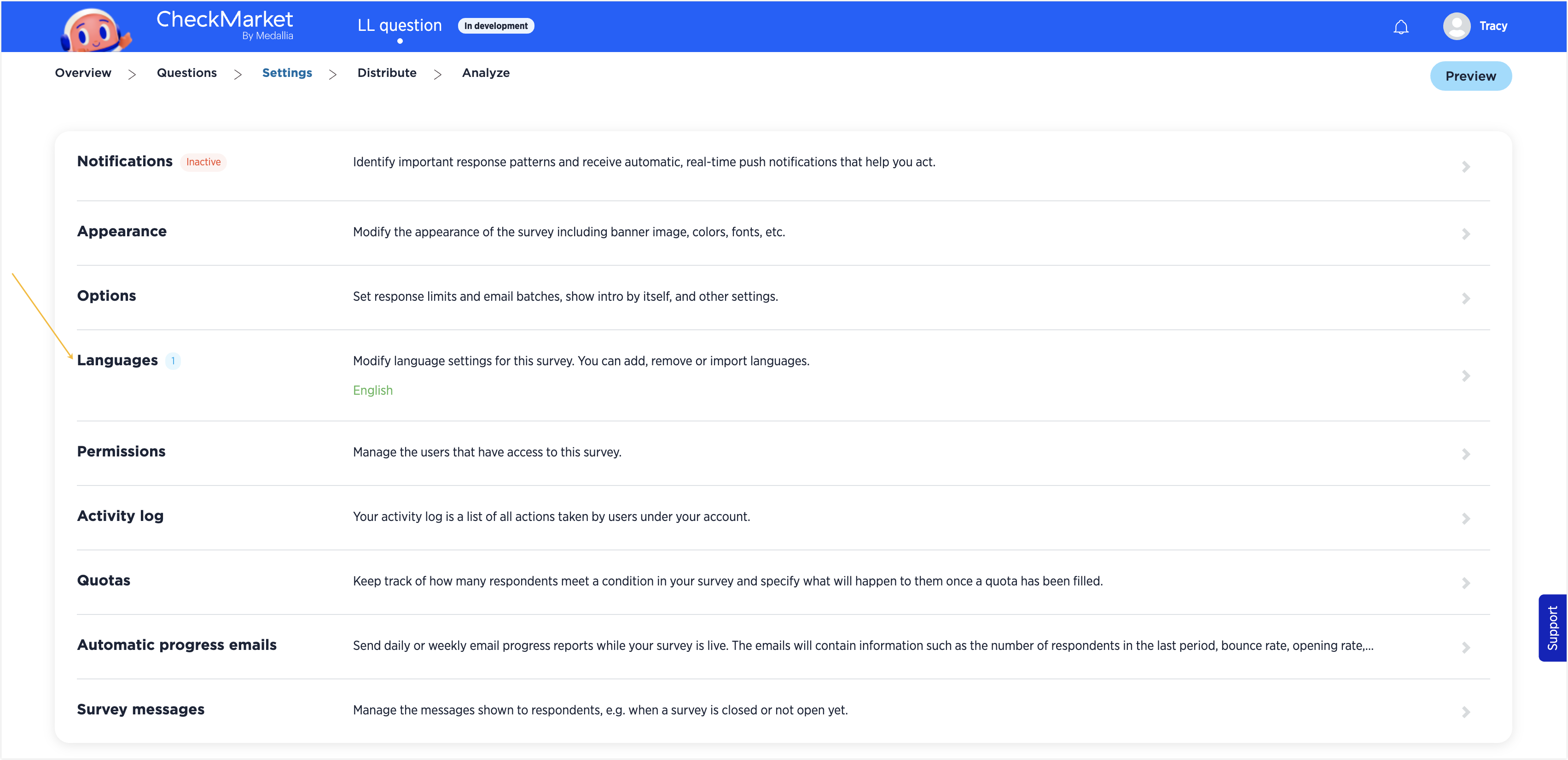
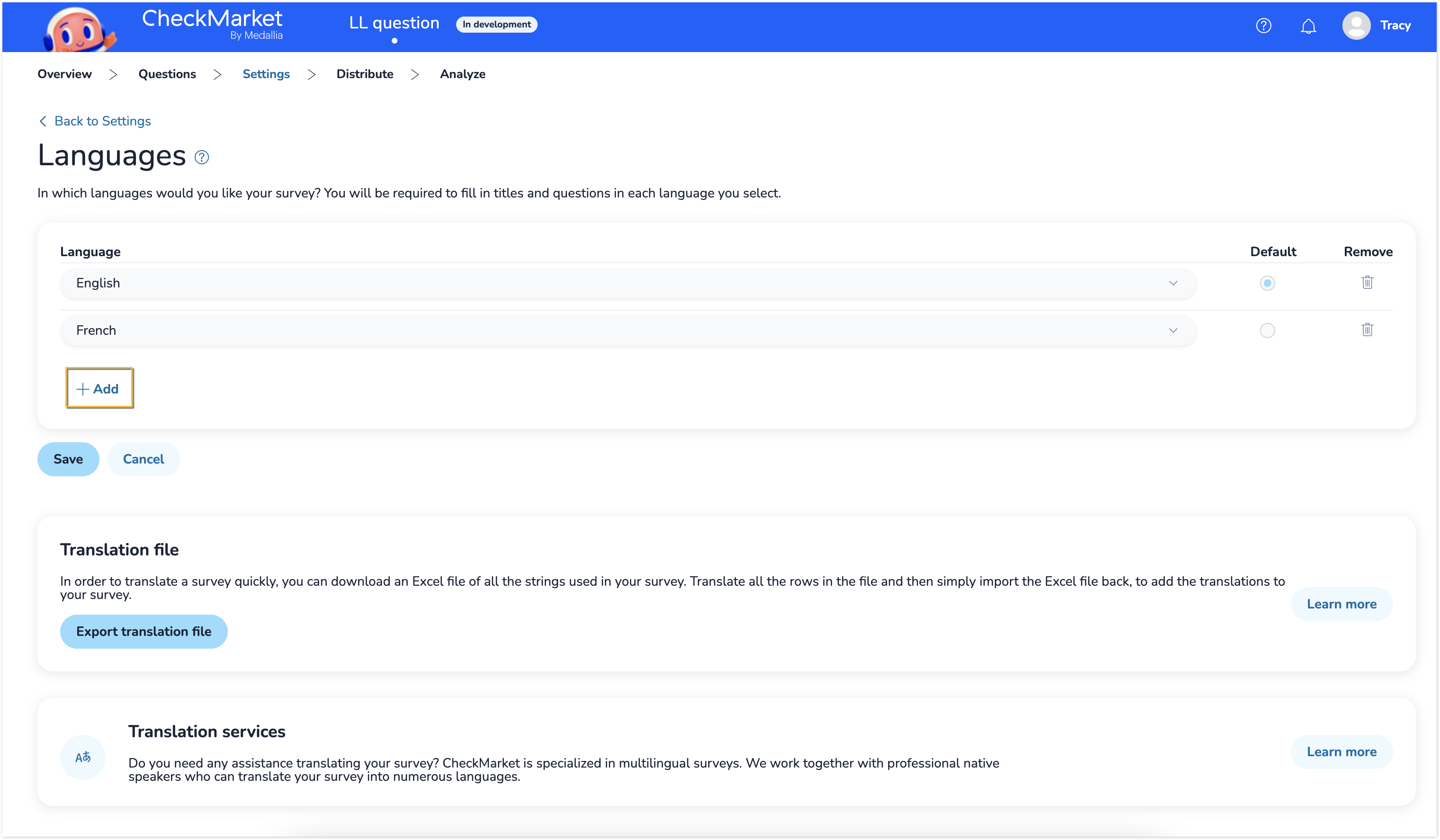
Leave a Reply