If you are going to conduct a survey by telephone, CheckMarket offers different ways in which you can handle this. You can either re-use the same – generic – URL over and over again while calling up your target group. Or you can import your target group into the CheckMarket Survey Tool as a panel and use all information you already have on these contacts in your reporting. You don’t have to ask for this information on the phone anymore, which saves both you and the respondent time. If you’re working with a call center it will also save you money.
Survey by telephone via a generic URL
The advantage of using a generic URL is that you only have to communicate one single URL to your colleagues who are going to call up your respondents, or to the call center. You can even personalize this URL so you could spell it out to the person on the phone. That way they can fill out the survey in their own time, if they prefer this.
First activate the correct distribution channel:
- Sign in to CheckMarket.
- Open your survey.
- Click on Distribute and then on Add / remove channel.
- Tick the option Via Telephone.
- Click on Save.
In order to know the URL of the survey, click on Telephone URL in the distribute overview. The Default tab shows the default URL. In order to personalize it, simply click on the Personalized tab and fill out the URL you wish to use.
Don’t forget to launch the survey before calling up people. Otherwise the URL won’t be active.
Survey by telephone in combination with a contacts
You can also import your contact group into CheckMarket along with all socio-demographic information you may already have. All fields that are imported along with the contacts can be filtered, in Reports.
The status of the contacts whose phone surveys are already filled out will change so you know at a glance how far your colleagues or the call center is in calling up everybody.
In this case, you select a different distribution channel:
- Sign in to CheckMarket.
- Open your survey.
- Click on Distribute and then on Add / remove channel.
- Tick the option Via Paper and Contacts.
- Click on Save.
- Import the contacts without an email address and add them to the survey.
- Launch the survey.
If the people who are calling your target group have access to CheckMarket, they can simply go to the Contact overview and click on the link Live next to the contact they are calling. The survey will open in a separate tab and they can simply follow the script and fill it out.
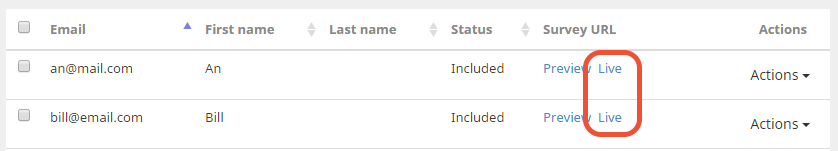
If they don’t have access to CheckMarket, download the contacts’ unique hyperlinks as an Excel file and send it to the call center or your colleagues. This file will contain all personal survey URLs of your contacts. You will be able to track their progress via the contact statuses.
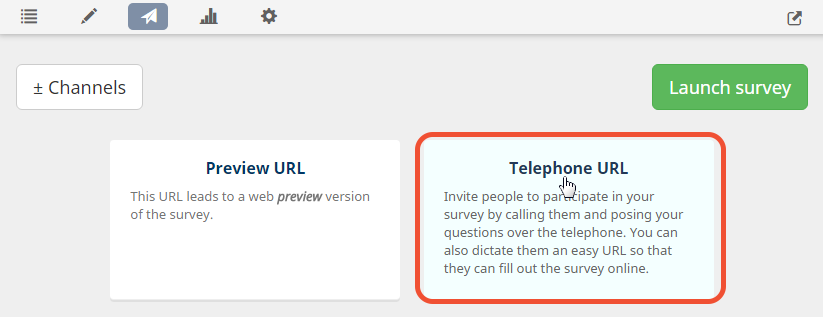
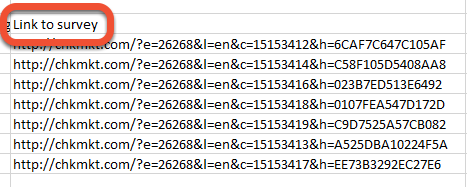
Leave a Reply