It’s fast and easy to create a survey with CheckMarket.
Build a survey from scratch or use one of the many free templates created by our experienced analysts.
- Sign in to CheckMarket.
- Click on Create new survey.
- The New survey screen shows three options:
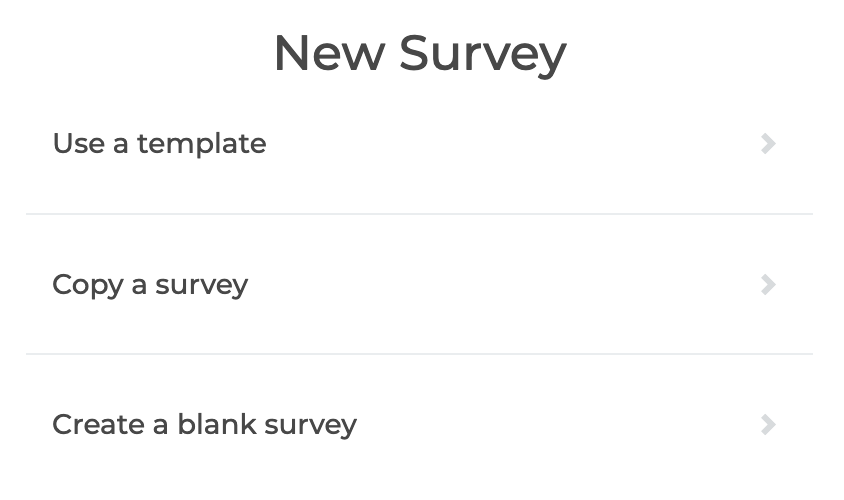
- Select an option:
- Use a template – Choose one of our free templates. You can still add or remove questions, move questions around, change the design, etc.
Click on a template to view the preview version in the right pane. When you want to create the selected template, click on the Create button.
- Use a template – Choose one of our free templates. You can still add or remove questions, move questions around, change the design, etc.
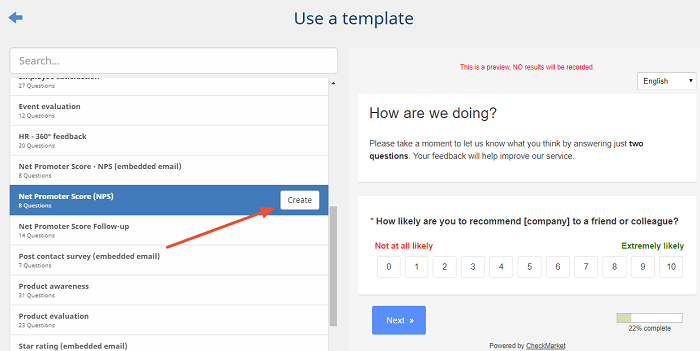
- Copy a survey – Copy one of your previously created surveys. All questions, invitations, reminders, design, etc. from the other survey will be copied into the new one.
This option is only visible when you have other surveys in your account.
Click on a survey to view the preview version in the right pane. Click on Create to copy that particular survey.
- Copy a survey – Copy one of your previously created surveys. All questions, invitations, reminders, design, etc. from the other survey will be copied into the new one.
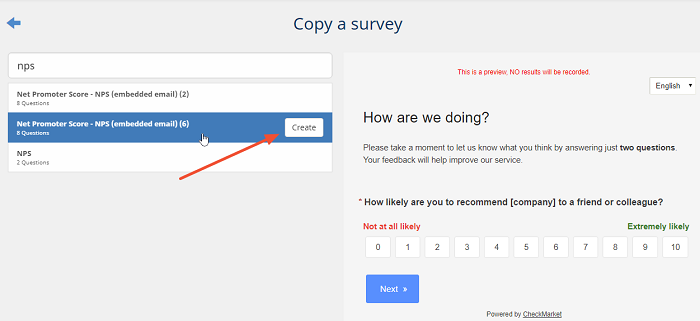
- Create a blank survey – Start with an empty survey and add all the questions yourself.
- Enter a title for your survey. This title is visible to your respondents everywhere you see the variable {{survey.title}} and also as browser tab or window title. Simply delete this variable if you do not wish to show your survey title there. The title will always be visible in the browser.
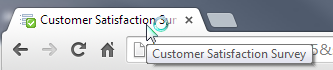
- Select the desired language for your survey. Click on Create survey.
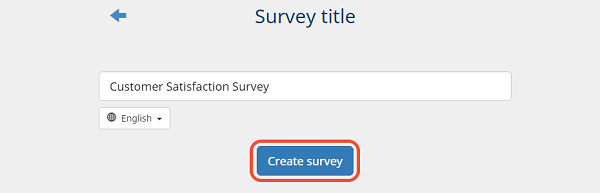
Tip! You can add additional languages later. We recommend holding off with that until all questions and texts have been added.
2 comments
Join the conversationJoan - January, 2020
When I click to the link to my survey posted on on facebook page, it says: “Survey is not live yet
It may have already been launched, but its start date is in the future.” Yet my account page says the survey started already. How can i fix this?
Alexander Dobronte - January, 2020
Check your start date… You set your survey to be launched in the future. If you want to launch it now, close the survey and then launch it again, leaving ‘now’ in the ‘date/time to launch’ box.