You can edit the default text that your respondents see when they have taken the survey or when a survey is closed or not yet live.
- Open your survey.
- Select Settings from the survey options menu.
- Select Survey messages.
- Select the survey message you want to edit from the dropdown. Make your changes and click Save.
Related articles
- Survey appearance
- Survey CSS snippet to change color thank-you pages

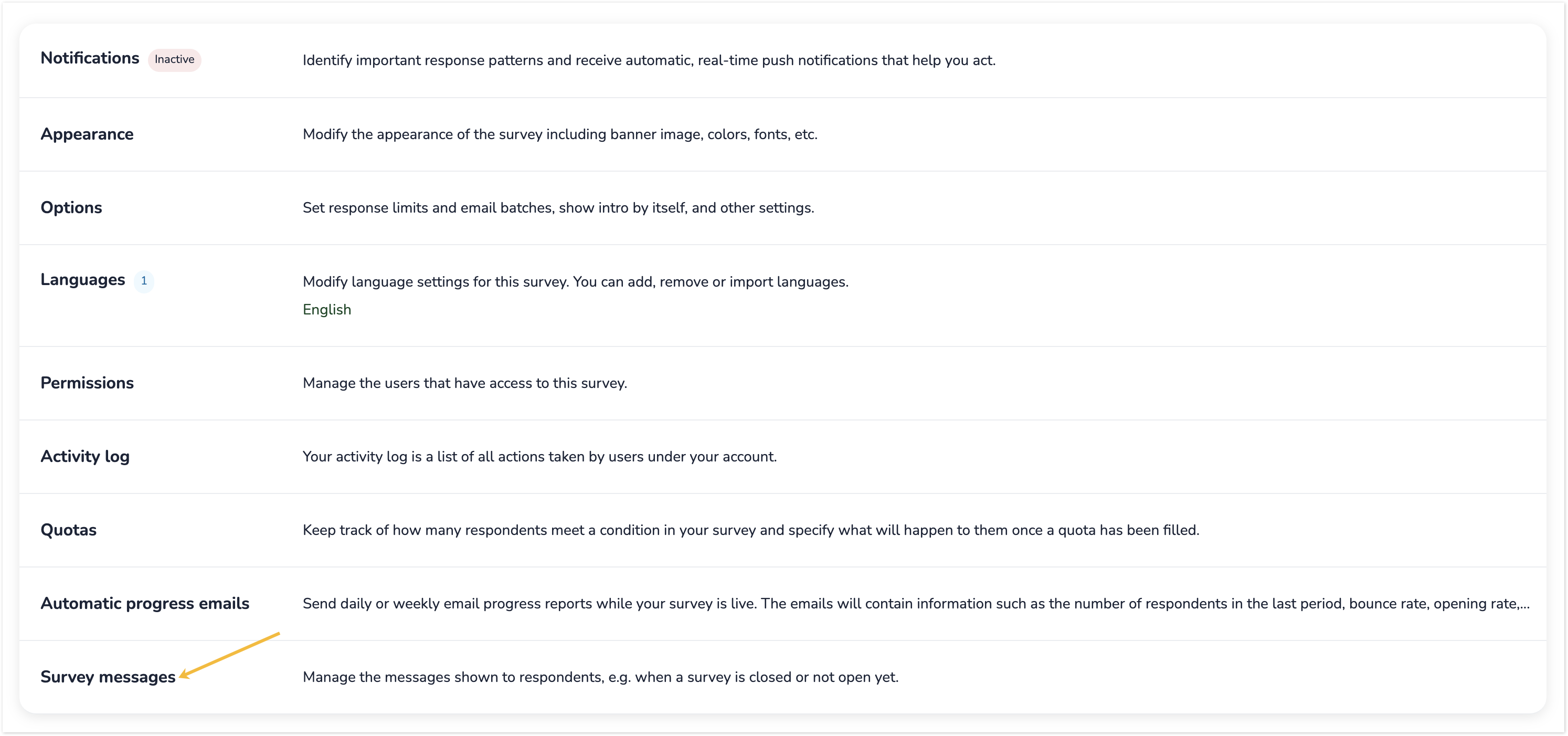
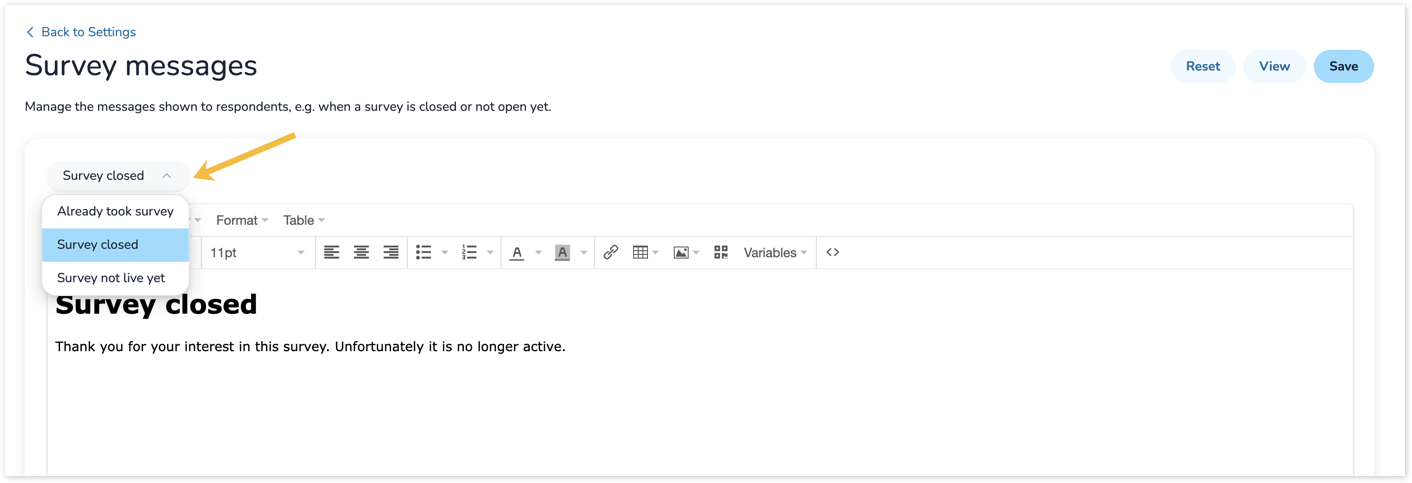
Leave a Reply