While your respondents are filling out your survey, you can download your results in several report types and file formats, all in real-time.
You can download the results directly or from your survey.
- Select your survey from which you want to download results.
- Select Analyze from the survey options menu.
- Select Download results.
- Select your options (see below image for descriptions). Then click Download.
- Type — Type of data you want to download.
- File Format — File format (e.g. Excel, SPSS, CSV).
- Labels — Select Show Labels to show the labels or Show Values to show the values.
- Languages — Language in which data for all respondents will be downloaded.
- Date responded — Predefined period for which data will be downloaded. Select Specify to select a specific time frame.
- Completion level — Download the data for all respondents or only for respondents who have completely or partially filled out your survey.
- Click Download now. Your report will be downloaded and you will receive a link to the file. Click the link to open the file and save it to your drive. You can also right-click the link and save it directly to your drive.

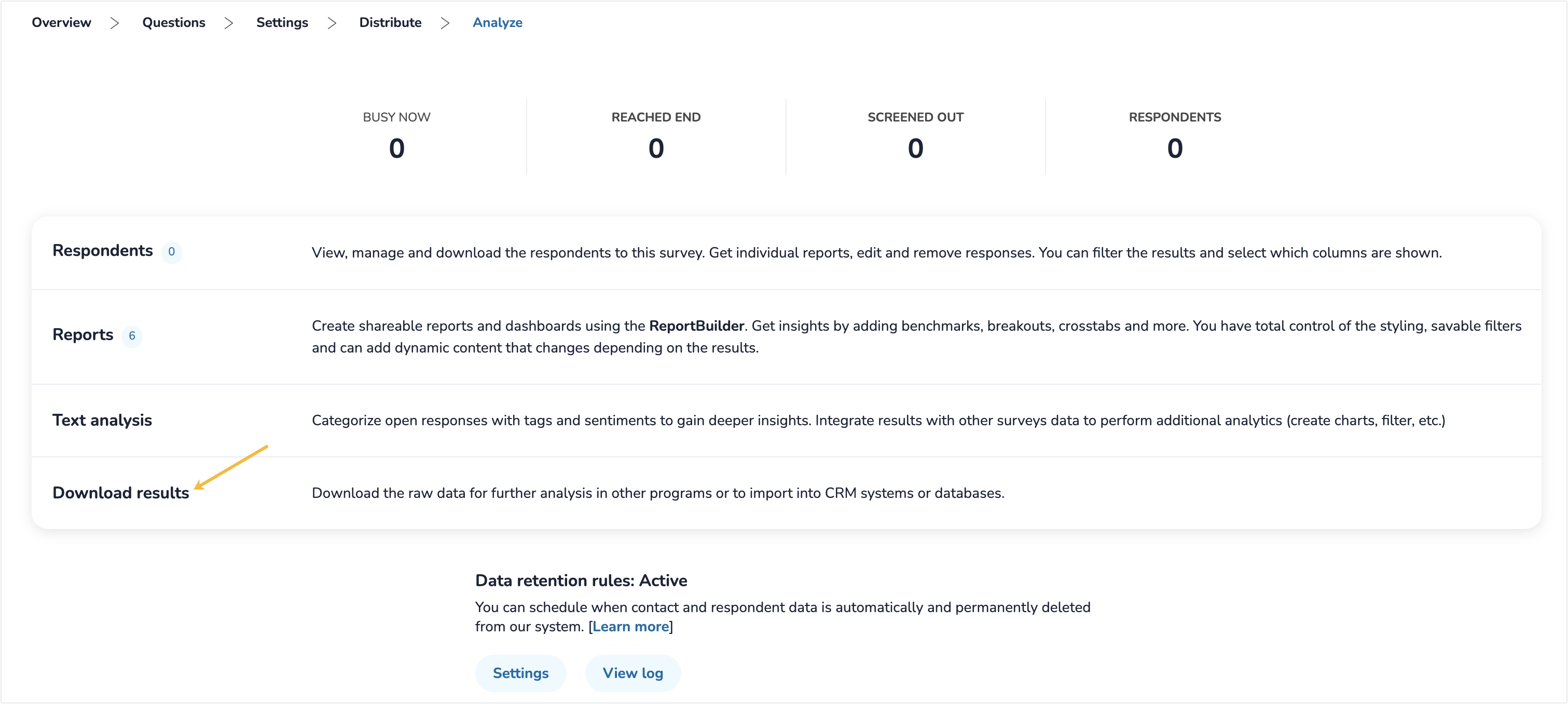
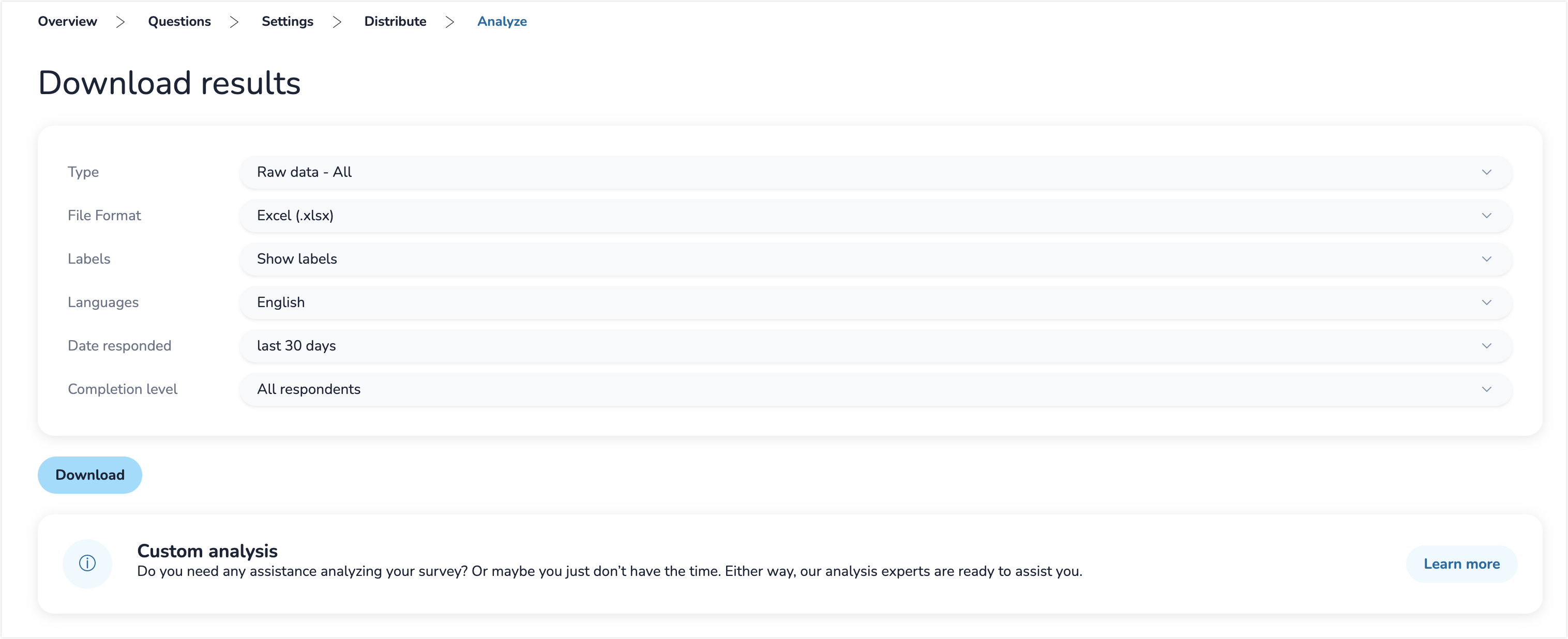
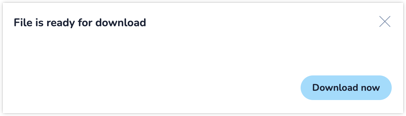
4 comments
Join the conversationLouise Simmons - September, 2018
RHello,
Re downloading the results in real-time. I have a mixed methods survey, therefore mostly quantitative with some qualitative (text boxes). It is a public consultation survey on our programs, services and operations.
If I want to analyze the results in real time on a monthly basis, is there a way of comparing the different sets of qualitative data (answers written in the text boxes) so I know what new comments have been added from month to month?
thanks
Louise
Nadia De Vriendt - September, 2018
hello Louise
Yes, in that case first go to the online report with charts instead of the “download results” page. Filter on date responded there, and then download the report. It’ll take that date filter into account.
Negi Shah - November, 2016
Hi,
We cannot download the result as ppt version. It shows that it’s downloaded only by 8%.
please help
Maarten Marijnissen - November, 2016
Hi,
Can you please send an email with the survey name and your question to our Support Team?
They’ll be glad to assist you!