Credits are a great way to prepay for CheckMarket services and other CheckMarket products (Subscriptions, surveys, panels, everything we offer).
- 1 credit = € 1
- Extra discount of up to 5%
- Can be used for services & subscriptions
- Printable invoice with PO number
- Real time overview usage
If you’re not a CheckMarket client yet, please upgrade your account first before proceeding with the steps described in this article.
To buy credits via our secure online payment system, follow these steps:
- Sign in to CheckMarket.
- Click Account in the menu at the top of the page.
- Click on Billing.
- Go to Purchase credits.
- Enter the number of credits you wish to purchase.
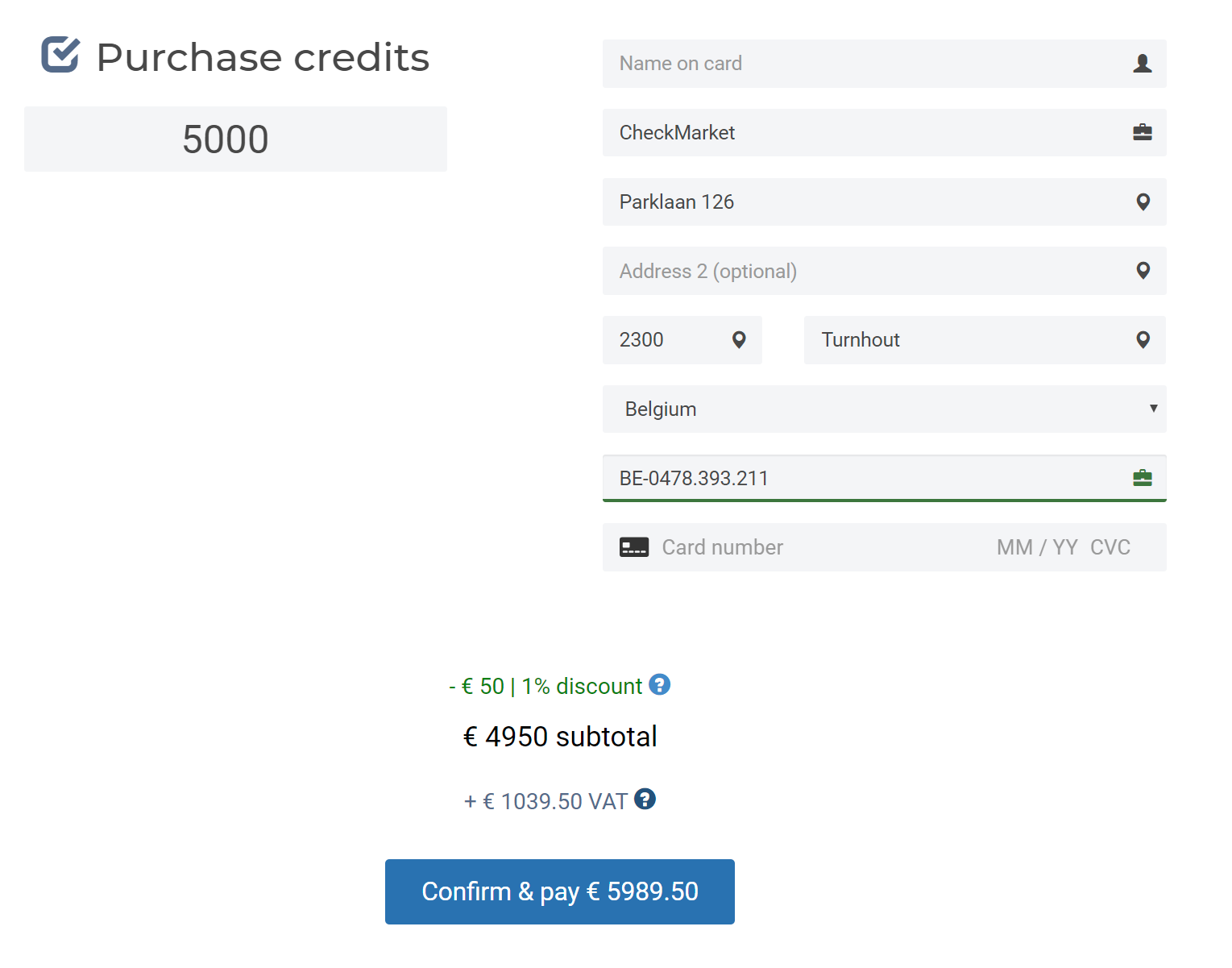
- Check if your billing information is still correct and add or correct it where necessary.
- Optionally enter your Reference or PO number.
- Click Confirm & pay (+ amount).
Leave a Reply