With the CheckMarket online survey tool you can easily – and without any additional costs – create surveys in multiple languages. The result is 1 survey (and thus 1 survey cost) that exists in different languages. Depending on your distribution channel the email invitations will be sent in the contact’s own language, or you’ll get a survey URL per language. Even though creating multilingual surveys in CheckMarket speaks for itself, here are some multilingual survey best practices to make your (work) life even easier.
Best Practice #1: start with 1 language
When you create your survey, select only 1 language to begin with. Add all questions, branching and display logic. Make sure the questions are correctly phrased and all of the necessary answer options are mentioned. And test thoroughly before adding the other languages.
Really take your time for this step. It’ll save you tons of work and time later on in the process.
Finished? Here’s a checklist to make sure you haven’t skipped anything.
Best practice #2: use the translation file
Once the survey is completely ready in 1 language use the translation file to add the translations in one single go. First add all of the other languages you wish to distribute the survey in. That way all of the necessary language codes will have been added automatically.
Best practice #3: use the same response order
When creating multilingual surveys, make sure that ALL responses are in exactly the same order in all languages. Really keep this in mind! It’s so import for your analysis later on.
If you’re worried about the answer options not showing up in the correct order in a certain language, you can set the response order to alphabetically. This way all options will be alphabetical in each language. Or set them to randomly to exclude bias. The default response order shows the response options in the exact same order as they are listed in your question.
Best practice #4: translate the emails
You have already translated all survey questions and survey pages using the translation file, but when sending emails via CheckMarket you must also translate the invitations and reminders.
By adding the correct language code when importing contacts each contact will receive their invitation in the correct language.
Best practice #5: test test test
Actually this one should be best practice #1 through 7. Testing is so important!
Plan enough time to tackle your tests. And test in ALL languages! Test your survey, send preview mails, add test contacts and use their preview link, etc. We have so many ways to test a survey. Depending on how you distribute yours one may be more fitting than the other. The article Test your survey lists them all.
Best practice #6: analyze per language
When sending multilingual surveys,reports will show the answers for all respondents by default. In some cases, though, it’s more interesting to know how a specific language segment responded. In that case, filter on a particular language group.
Best practice #7: download the reports in different language
By default the Reports will be shown in the default survey language. But when doing multilingual surveys you can download the report in all available survey languages.
You can find the list of languages in the upper-right corner. Simply click on the desired language and the report will reload in that language.
Here too, all downloaded reports will respect the chosen language.
Please note: open answers will always be shown in the language of the respondent and will not be translated automatically.
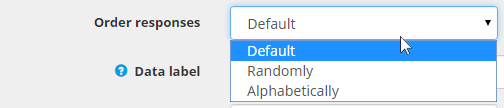
Leave a Reply