An interesting feature in the edit section of the tool are page titles.
You can give each page in your survey a title. Once a page title is set, it is displayed when setting branches or page display logic.
They can also really help when dealing with large and complex surveys.
Adding page titles
Just click on Page Title to set the title. When done press the Enter key or click away.
When setting branches, the page title will appear next to the page number.
It will also appear in the branching description at the bottom of each page.
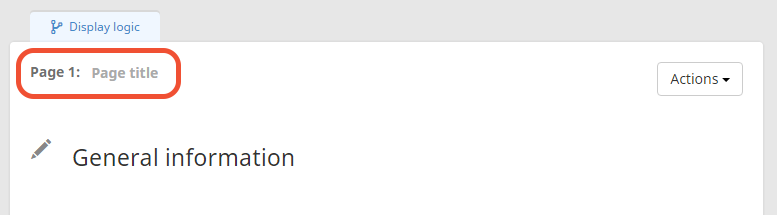
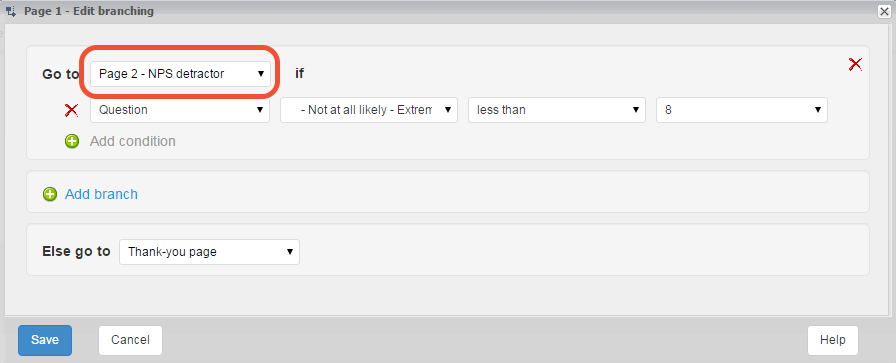
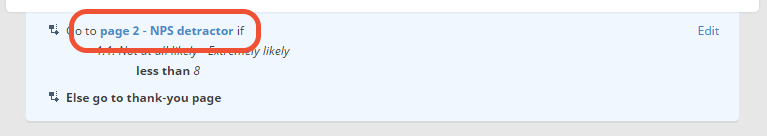
Leave a Reply