A contact is someone you add to a survey. As your survey project progresses the status of the contact lets you know in what stage they are in. At a glance you will be able to see, for example, who has responded, which emails bounced and who has been reminded.
- Go to the survey.
- Click on Contacts in the survey dashboard.
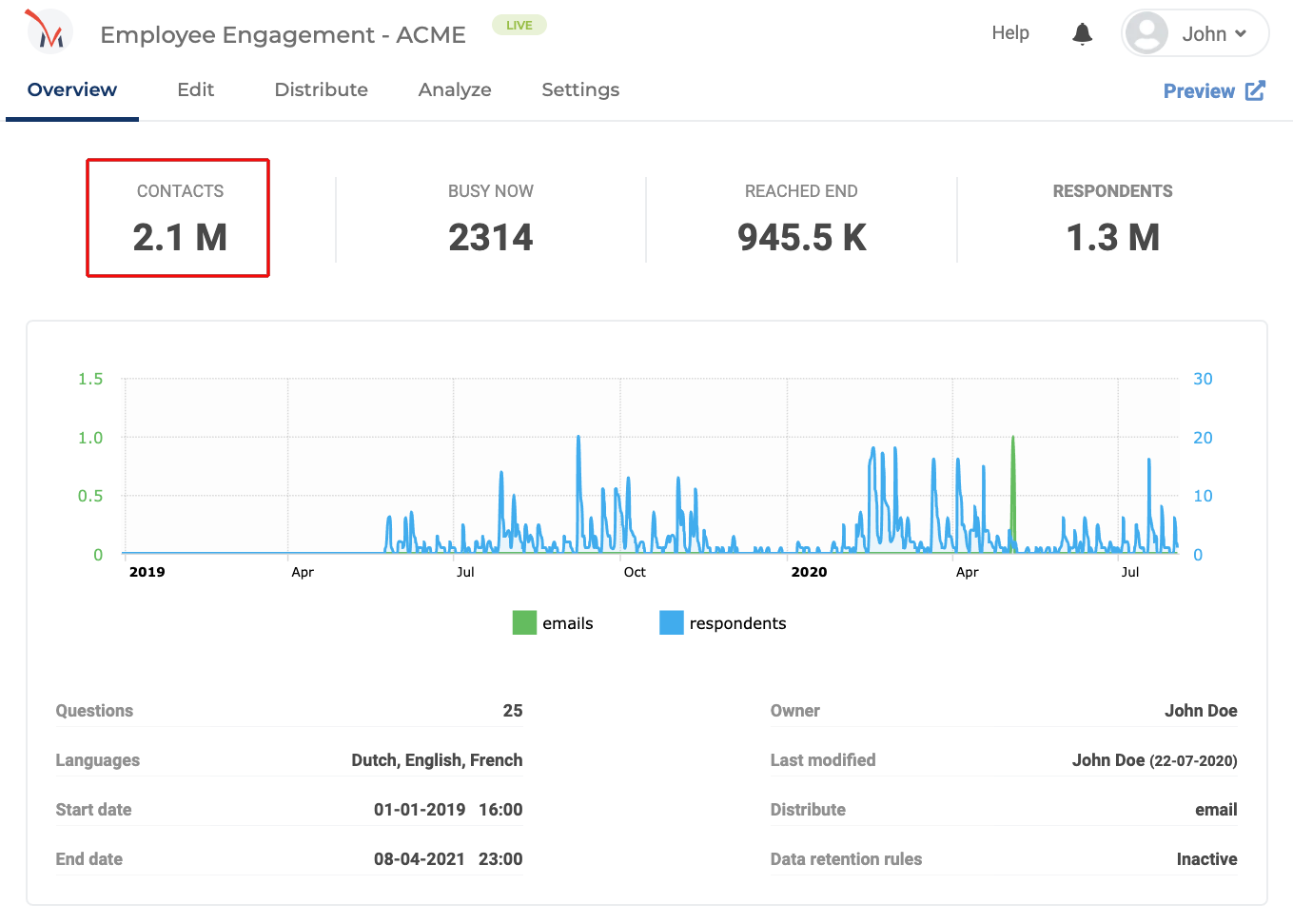
If you don’t see this option you can also go via Distribute > Email > Contacts
Here you’ll see the full list of contacts added to the survey, and their statuses.
List of possible statuses
| Status | Description |
|---|---|
| Included | The contact has been added to the survey but not yet invited. Maybe the survey launch date is in the future or a specific invitation date has been set for this contact. |
| Invited | The contact has been sent an invitation. |
| Saw email | The contact has seen the email. |
| Clicked through | The contact clicked the survey link in the email. |
| Reminded | The contact did not respond to the original invitation, so a reminder was sent. |
| Busy now | The contact is filling in the survey at this moment. |
| Screened out | The contact did not meet the criteria to respond and was directed to the alternative thank you page. |
| Partially responded | The contact started, but did not reach the end of the survey. |
| Responded completely | The contact reached the end of the survey. |
| Paused | Paused contacts will not receive any scheduled reminders, or be reset in the recurring schedule. As long as they are paused, they will not be able to respond to the survey. |
| Dropped | This contact’s responses were deleted via the respondents overview. They are excluded from this survey. |
| Declined | The contact declined to fill out the survey. |
| Opted-out | The contact opted out of all your surveys. |
| Complaint | The contact marked your email invitation or reminder as SPAM. More info. |
| Bounced | The email invitation bounced and came back as undeliverable. More info on ‘bounces’. |
| Not delivered | The SMS can’t be delivered to the contacts phone number. |
Related articles
- Bounced emails
- Correct and clean up bounced emails
- When will my reminders be sent?
- Set an invitation date
- How can a contact unsubscribe (opt out) from my survey(s)?
- Where do I find the list of people who opted out of my surveys?
- High complaint rate warning
- Invite contacts more than once for the same survey
- Delete responses from a survey
- Using the respondents overview
2 comments
Join the conversationAgathe - March, 2020
Hello,
The explanation for “Partially responded: The contact started, but did not reach the end of the survey.” is not clear.
I have 238 partial answers however, on some questions I have 254 answers so they should be counted in partially responded right?
Thanks,
Alexander - March, 2020
A respondent is a unique person that answered at least one question in your survey. Some questions are multi-select, like checkboxes. So you may only have 238 respondents, but 254 responses for a certain question.