Embed survey questions in email for higher response rates
Embedding the first survey question directly in your email invitation does wonders for the response rate of your surveys. It’s all about reducing effort – less clicks means more responses.
Try it for freeMake it easy for your respondents
Embedding the first survey question in email makes it really easy for your respondents. They simply click the score they would like to give right in their email client and are then sent straight to the survey, where they will be presented with one or more follow-up questions. Having begun the survey, chances are they will now want to complete the whole thing – it’s a matter of psychology!
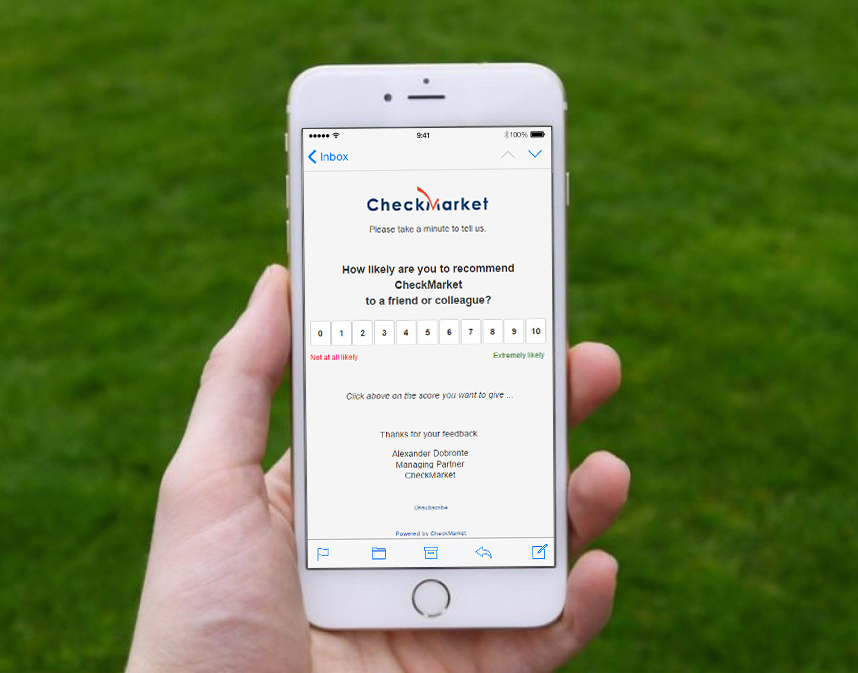
Boost your response rate
The ultimate goal is to increase your response rate. By embedding the first question in your email invitation the respondent can start answering your survey instantly. Less clicks means more response!
Embedded templates
Get started with one of our free embedded templates. We offer different question types: Net Promoter Score, Customer Effort Score and customer satisfaction.
Works with every email client
Our embedded survey questions work with every email client. And it all works smoothly on a mobile device too!
Trusted by 10,000+ companies, including:
Tips & Tricks
- Embed a graphically striking question type. The Net Promoter question is great, a basic demographic question is not.
- Make sure the question is clear so that the user doesn’t have to read it twice.
- Embed the opening question while also keeping the rest of the survey short. Don’t trick your respondents as they will drop out permanently.
- Personalize the email, for example, by using the respondent’s name.






