Staff surveys have the potential to provide valuable data so you can make decisions that better meet your employees’ needs and lead to a happier, healthier, more productive workplace.
But employees aren’t always keen to take a survey. Some of the most common reasons for low employee survey completion rates include:
- Unclear instructions
- Limited accessibility to the survey
- Lack of motivation or incentive
- Too many survey questions
- Too much of a time commitment
- Fear of repercussions for giving an honest answer that criticizes the company
- Feeling that the company doesn’t really care and nothing will change
- Simply forgot
What is a Good Response Rate for Employee Surveys?
You should strive for 100%, right?
Actually, no.
100% participation in a staff survey can be a serious red flag. It often indicates pressure and coercion from managers, leading to insincere data when employees are only answering because they have to (or else).
Employee surveys generally have a higher completion rate than surveys sent out to customers and other third parties, but you still shouldn’t expect 100% participation.
An ideal target for small companies under 50 employees would be 80-90%, while large companies are more likely to be a little lower, about 65-80%.
Survey participation less than 50% means you need to take a serious look at why your staff isn’t stepping up to the task and what you can do to motivate them.
10 Ways to Improve Staff Survey Results
If your employee survey response rate is too low, you aren’t getting an accurate picture of how your company is running, how satisfied your employees are, and how you can make improvements to your business.
Below are 10 best practices for improving survey participation among your employees:
1. Keep It Short and Simple
Unsurprisingly, shorter surveys have higher completion rates. Remember that your employees are usually busy juggling multiple tasks throughout the day, and you’re asking them to either give up some of their valuable free time to take your survey after hours or stop what they’re working on during the workday to do it.
Even if it’s on company time, nobody wants to spend an hour answering 100 questions. Surveys that take less than 15 minutes to complete should be sufficient to give you the data you need while not exhausting your employees.
2. Guarantee Confidentiality and Anonymity
Employees are naturally hesitant if they’re concerned about potential negative consequences for speaking their minds.
In addition to vowing anonymity and confidential answers, you should also examine your survey questions. Minimize identifiable information about age, gender, and tenure. If you have a small business, you may even want to minimize questions about their department.
The more confident employees are that a survey is truly anonymous, the more likely they’ll be not only to complete it but also to be more candid with their answers and give you the data you’re truly looking for.
3. Send Out Reminders
It’s not unusual for people to open a survey, think, “I’ll do this later,” start another task, and completely forget about the survey still sitting in their inbox.
Be sure to send out regular reminders, so your employees remember to take the survey.
4. Hold Managers Accountable for Participation
Employee survey response rates directly reflect a manager’s ability to lead, motivate, and communicate with their team. Make sure they’re aware of that.
If the higher levels of a company aren’t all on the same page regarding the importance of employee surveys, you can’t expect the lower tiers to take the survey seriously. Rely on managers to reach out and remind their teams about the employee survey.
5. Make Your Survey Easily Accessible for All Employees
An emailed link to a survey may be convenient for office workers, but what about traveling sales reps? Or employees on the production line who don’t have access to a computer during the workday?
Coordinate with team managers to make sure everyone has easy access to your survey, whether that means printing it out, ensuring the online survey is mobile-friendly, or emailing links to your employees’ personal emails so they can fill it out at home.
6. Encourage Competition
While competition isn’t always healthy in the workplace, it can have positive effects, especially when it comes to improving employee survey results.
Turn your survey into a competition between departments to boost participation. Or, if your business has multiple stores, you can create a branch versus branch competition to see which store can get the highest participation level.
7. Use Incentives
Motivating employees to complete surveys isn’t always easy, but a good incentive can go a long way. See how creative you can be when offering drawings, prizes, and other treats. You could also encourage employees to compete as teams and reward the winners with a free lunch at a restaurant or an extra PTO day.
8. Don’t Fatigue Employees with Constant Surveys Asking the Same Questions
The best employee surveys are strategic in both their timing and their questions.
If you’re sending out the exact same survey biweekly, monthly, or every quarter, employees lose interest in the repetitive cycle. They’ve already answered your questions, and unless something has drastically changed, they’ll probably keep putting the same answers.
It’s a waste of their time and yours because you aren’t getting any new data to work with.
9. Use Open-Ended Questions Sparingly
While open-ended survey questions can give you some valuable insights into your employees’ thoughts and ideas, they can quickly become tiresome to survey takers.
Open-ended questions take a lot longer to answer than simpler multiple-choice or scale questions. An ideal employee survey should be somewhere in the 15-25 question range with only a few open-ended questions.
10. Prove That Feedback is Valued
Nothing deflates employee motivation to take surveys more than the feeling of pointlessness. If employees believe they’re going through the motions, but no real change will come from their feedback, they aren’t likely to take the survey seriously.
Employee engagement is a problem that companies all over the world have to address. After a steady increase over the last decade, global employee engagement dropped from 22% in 2019 to 20% in 2020.
And yet, one of the easiest ways to increase engagement and survey response rates is to make your employees feel like you’re listening and their opinions matter. Within 2 weeks of receiving employee survey responses, you should:
- Thank the employees for their feedback and mention the percentage of participants who completed the survey
- Share your high-level findings from the survey
- Commit to your next steps and the changes you’re going to make in response to your findings
When you implement a change in the company due to survey responses, don’t be shy about making that clear. The important part is to create a clear connection between the survey and the positive changes. Let your employees know you heard them.
Harnessing the Power of COM-B to Increase Employee Survey Response Rates
If you’re familiar with the COM-B model of human behavior, you may have noticed that our list of suggestions to boost your employee survey completion rates has a direct correlation with providing the capability, opportunity, and motivation to influence a particular behavior (COM-B).
What exactly does this mean?
To improve your employee survey results, you need to ensure that your employees have:
- Capability: Access to the survey, and physical and psychological capacity to complete it
- Opportunity: Time, clear instructions, pre-planning, desire to participate, no negative consequences
- Motivation: Incentive, competition, leadership encouragement, a feeling of self-worth in the knowledge that their opinions are being taken seriously
All of these factors play a role in the behavior of your employees. Therefore, these needs must be met if you want to influence their behavior when taking surveys.


Leave a Reply