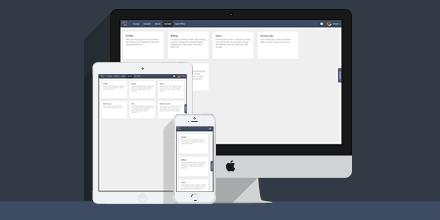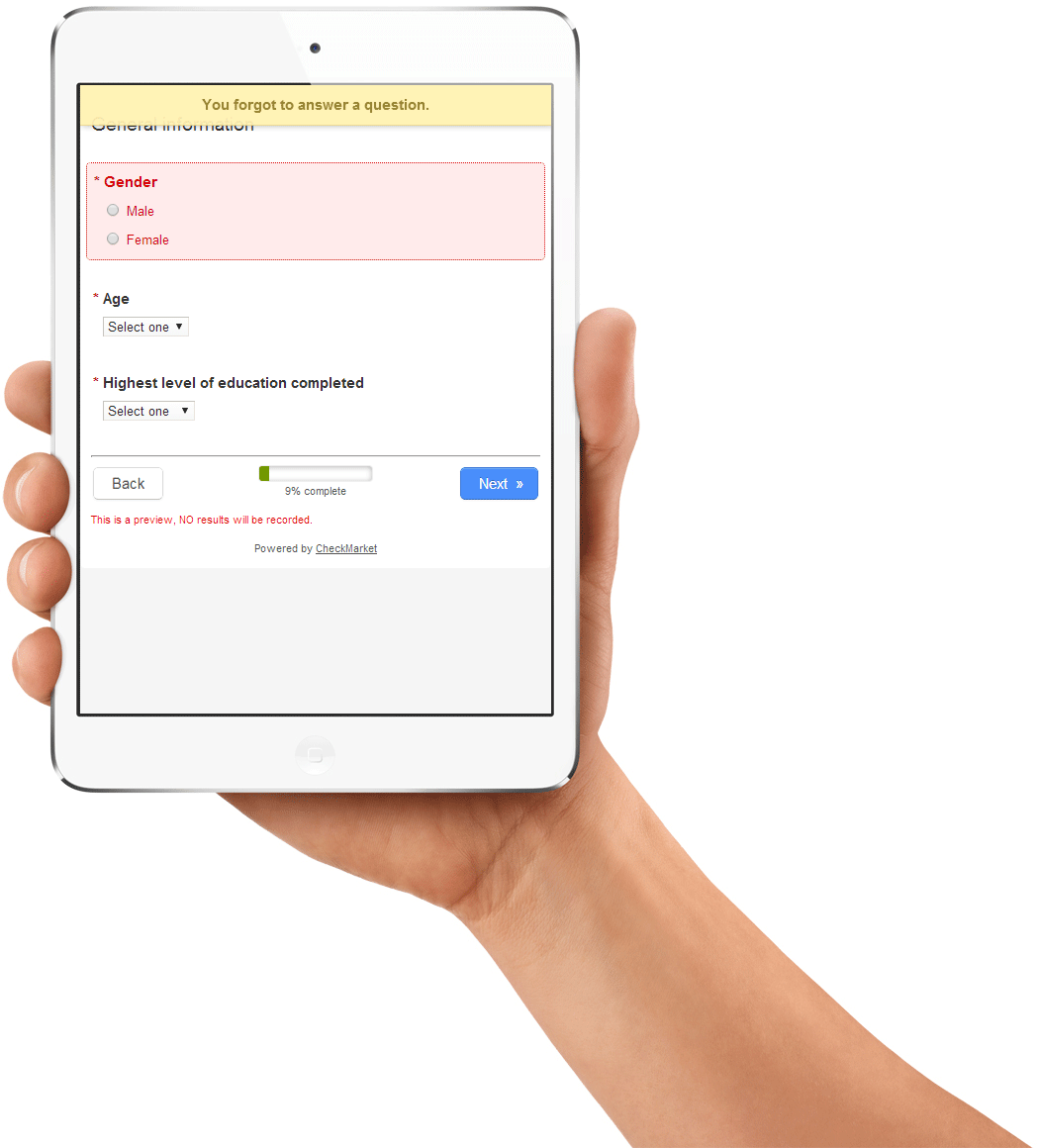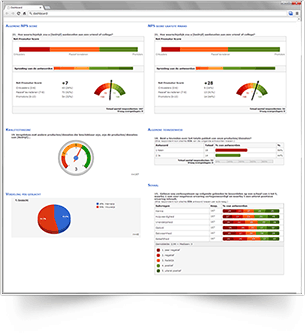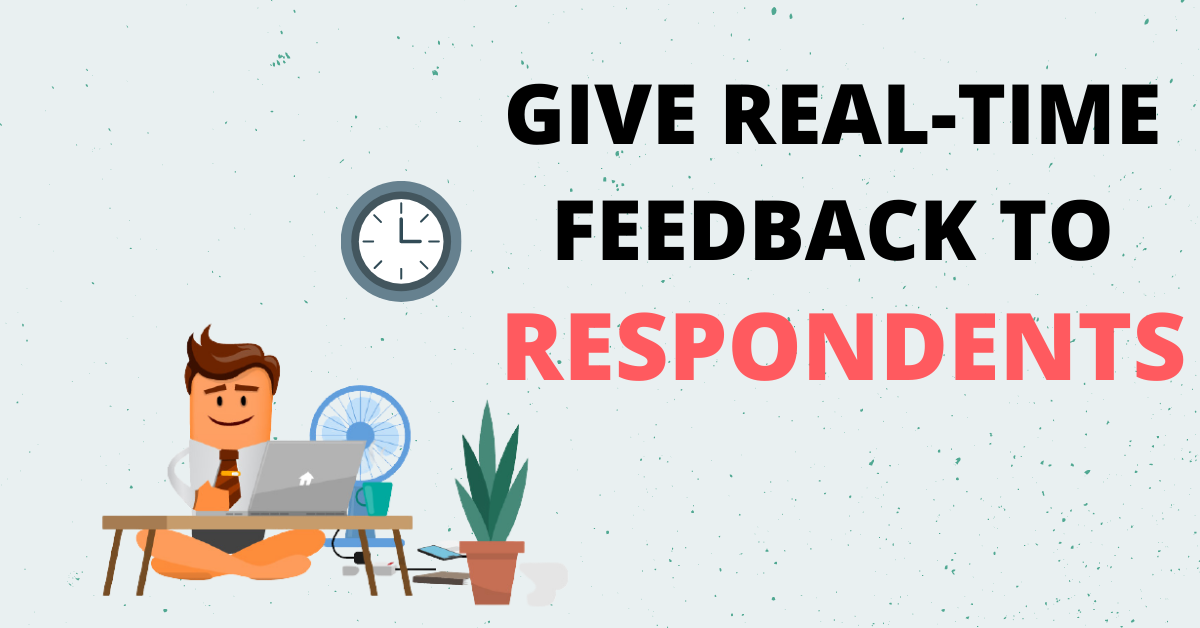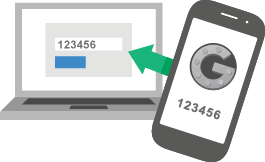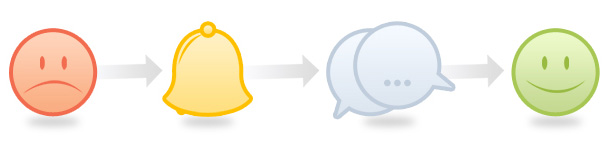Surveys can seem like rather one-way communication to respondents. They give their time and effort to complete a survey and too often don’t receive any feedback about their answers.
Automated alerts give you the opportunity to break that perception and quickly interact with your respondents. Alerts, used correctly, can win back at-risk customers. They allow you to communicate with dissatisfied customers to learn and repair damaged relationships through coordinated follow-up.
For example, you can identify disappointed customers automatically based on an NPS® or general satisfaction question and push an email alert to their account manager for immediate follow-up.