CheckMarket has enhanced user permissions/roles for report viewing and data downloads. These permissions allow admins to better manage users’ permissions, specifically clients in highly regulated industries or clients dealing with sensitive information. Permissions/roles are as follows:
- Report Viewer Only role — Provides users with access to view reports that have been shared with them. Users given this role will not be able to see, create, or launch surveys. Individual reports must be shared with users with this role for these users to see the reports within their accounts.
- Analyze Surveys permission — Provides users with the ability to view, create, and edit reports for surveys to which they do not have access. Removing this permission from users’ accounts will restrict them from viewing, creating, and editing all reports.
See below for additional details on each role/permission.
Report Viewer Only role
To enable or disable the Report Viewer Only role for users, complete the following steps:
- Select Account from the CheckMarket options menu.
- Select Users.
- Select Edit from the Actions dropdown for the user to whom you want to add the role.
- In the Roles section, you can select from one of the following radio buttons:
- Report Viewer Only — Users with this role will only have access to reporting functionalities and will not have full tool access. As such, these users cannot create, edit, or launch surveys. If selected, the options under Full Tool User will be unavailable, as will the options in the Rights & Permissions section. Additionally, CheckMarket menu options Surveys and Media will not be available. Options in the Account menu option will be limited to just Profile. Options in Help will also be limited.
- Full Tool User — Select the applicable roles for users using the available checkboxes below this option. Then select the applicable options in the Rights & Permissions section below.
Click Save.
Analyze Surveys permission
Users with the Analyze Surveys permission enabled can view/edit reports, download raw data, and view/download respondent lists/reports for the surveys to which they have access. If the Analyze Surveys permission is disabled, all details associated with results is blocked. Users will get a message on the Analyze page notifying them they cannot view survey results.
Note: By default, the Analyze Surveys permission is enabled for all existing CheckMarket users. For new CheckMarket users, this permission will be disabled by default.
To enable or disable the Analyze Surveys permission for users, complete the following steps:
- Complete steps 1-3 in Report Viewer Only above, then scroll to the Rights & Responsibilities section. Make you selections and click Save.
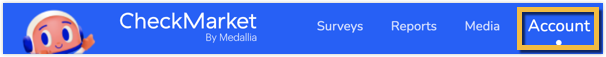
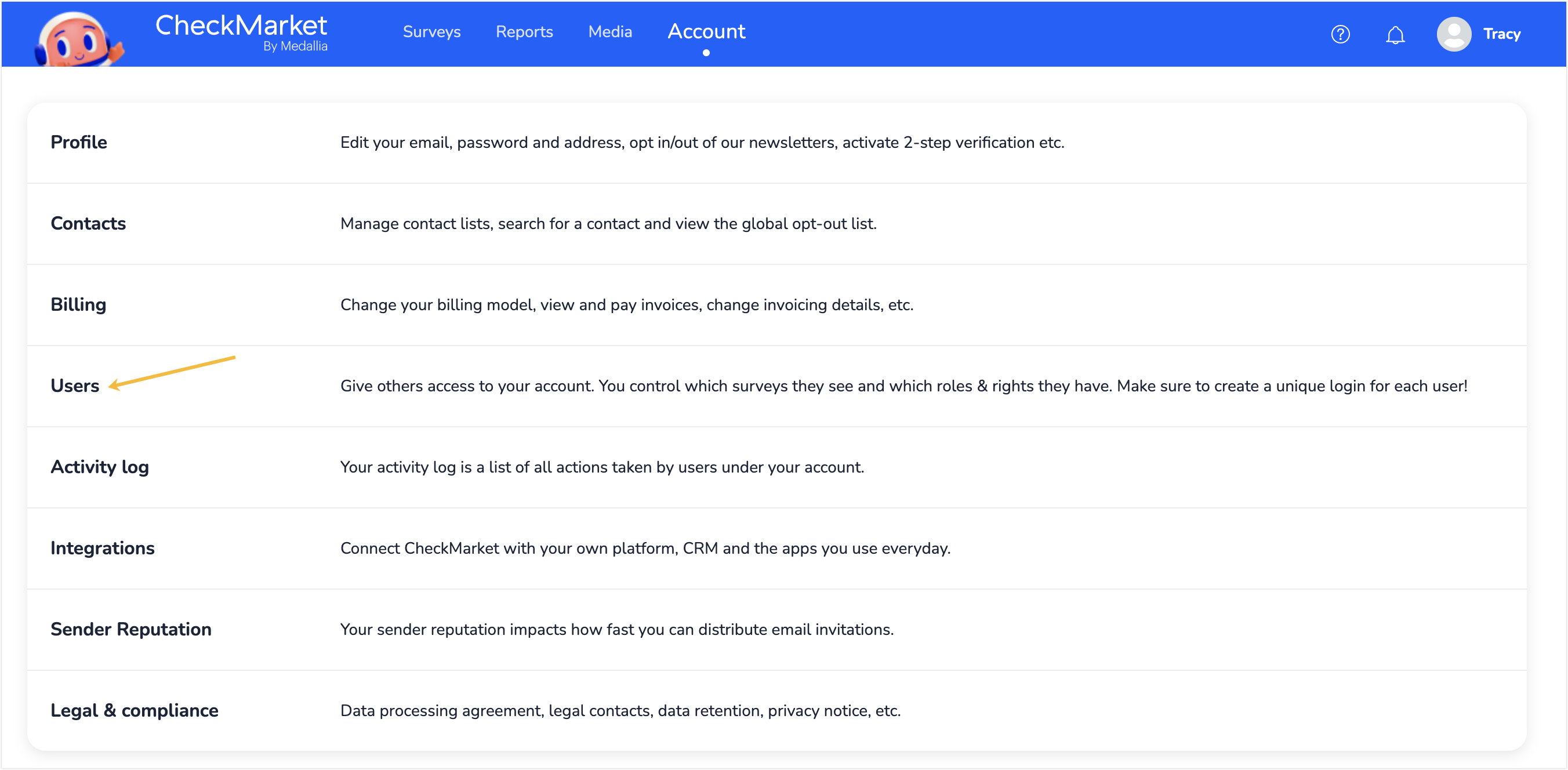
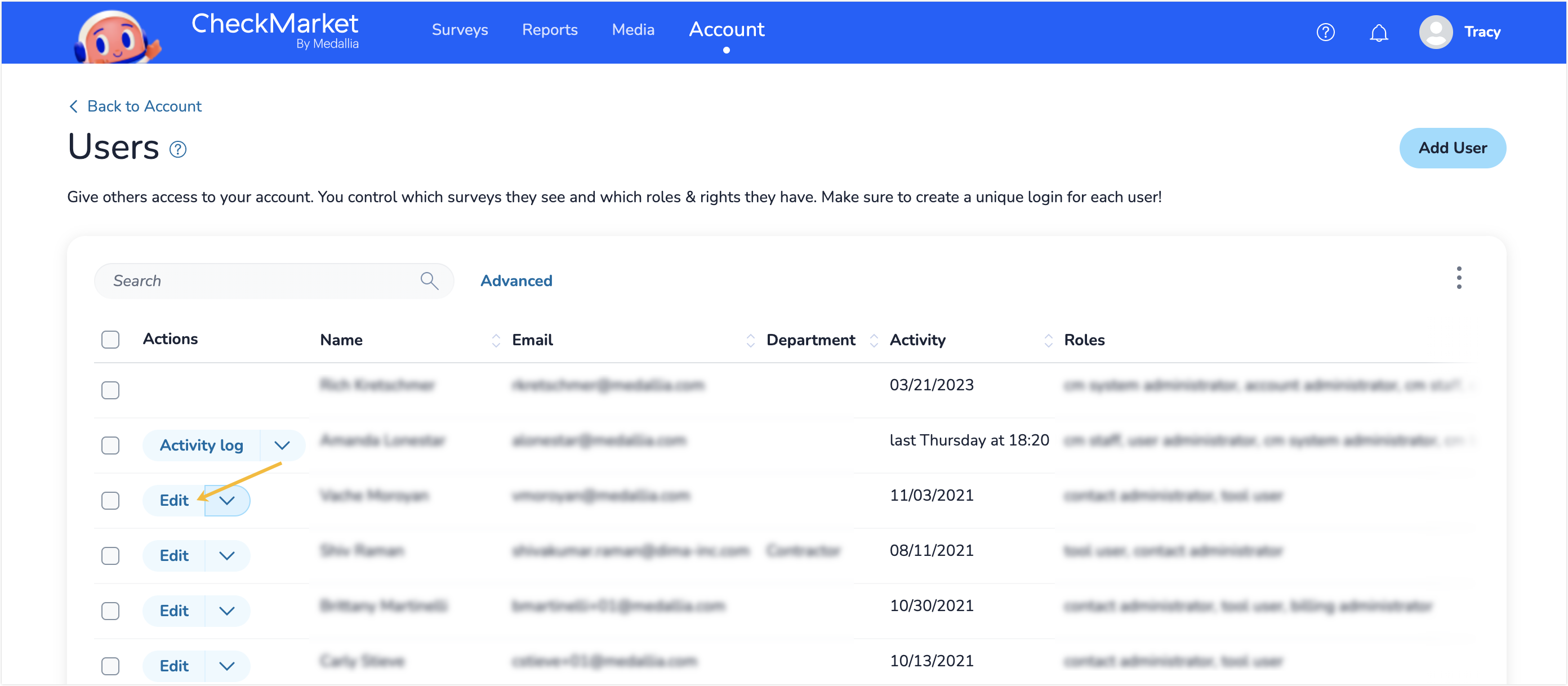
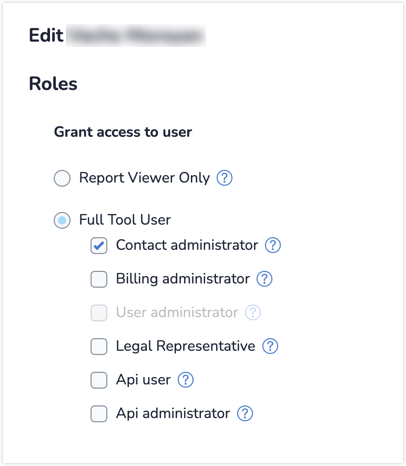
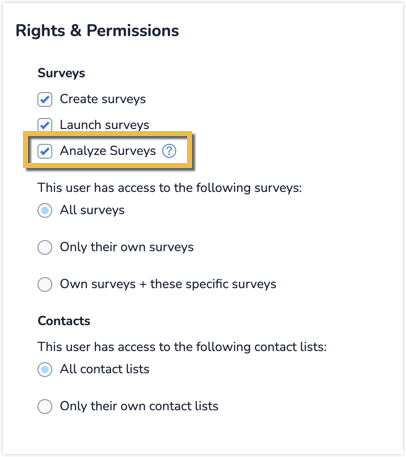
Leave a Reply