When you send invitations via CheckMarket you can automatically send a thank-you mail as soon as a respondent reached the thank-you page.
The process consists of these two steps:
- Select the distribution method Send with CheckMarket’s email system
- Activate the thank-you mail
Select the distribution method
- Go to your survey and click on Distribute.
- Click on Add / Remove channel.
- Select Via Email and Send with CheckMarket’s email system and click on Save.
Activate the thank-you mail
- Click on Distribute and then click on Thank-you mail.
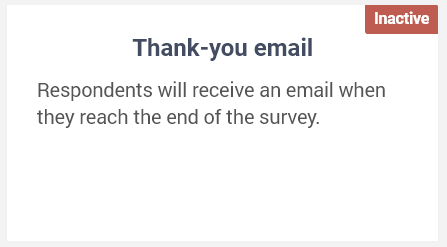
- Click on Edit in order to change the contents of the mail.
- If you want to see a preview version in your browser, click on View.
- In order to send an example to yourself or your colleagues via mail, click on Send preview mail.
- Click on Inactive and select Active from the drop-down menu to activate your Thank-you mail.
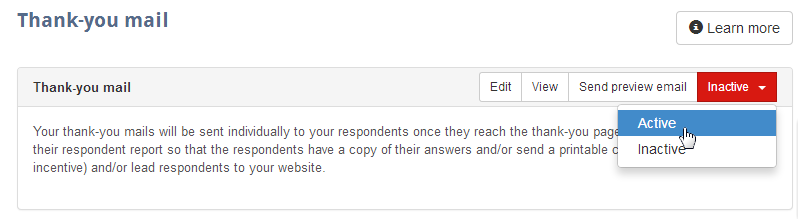
You can use the Thank-you mail to thank your respondents for their time, provide them with a printable coupon or discount code, or send them a link to their own answers so they can print them.
Leave a Reply