You can add a privacy notice to your surveys by activating the survey setting Show privacy notice in footer. Once activated, a link to your own privacy notice will be shown in the footer of the survey and email invitations and you can link to it anywhere using a variable.
Creating a privacy notice for your survey
- Open the survey to which you want to add a privacy notice.
- Select Settings from the survey options menu.
- Select Options.
- Select Show privacy notice in footer. Then click Edit to type your privacy notice text and Save it. If your survey is multilingual, repeat for each language. Click View to see what the privacy notice page will look like to your respondents.
- Click Save at the bottom of the Options page.
The privacy notice will appear at the bottom of each survey page and email. You can also link to it in a question or elsewhere by adding the variable {{survey.privacyNoticeUrl}}. To add this variable, select the Variables dropdown menu in the question editor and select Privacy Notice.
Creating a privacy notice template at the account level
If you often create similar surveys, you can create a reusable privacy notification template at the account level. The account manager can do this by completing the following steps:
- Select Account from your profile menu in the top right corner of the page.
- Select Legal & compliance.
- Select Privacy Notice. Then click Edit. Create a privacy notice template for each language in which you create surveys.
If a survey owner or account manager activates the privacy notification at the survey level, the text of this template will be displayed. They can override it at the survey level and also see an option to reset to the privacy notice set at the account level.
Note: You should also seek independent legal advice relating to your obligations under the GDPR, as only a lawyer can provide you with legal advice specifically tailored to your situation. Please bear in mind that nothing in this article is intended to provide you with, or should be used as a substitute for, legal advice.
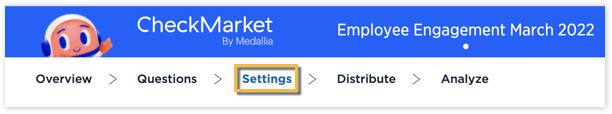
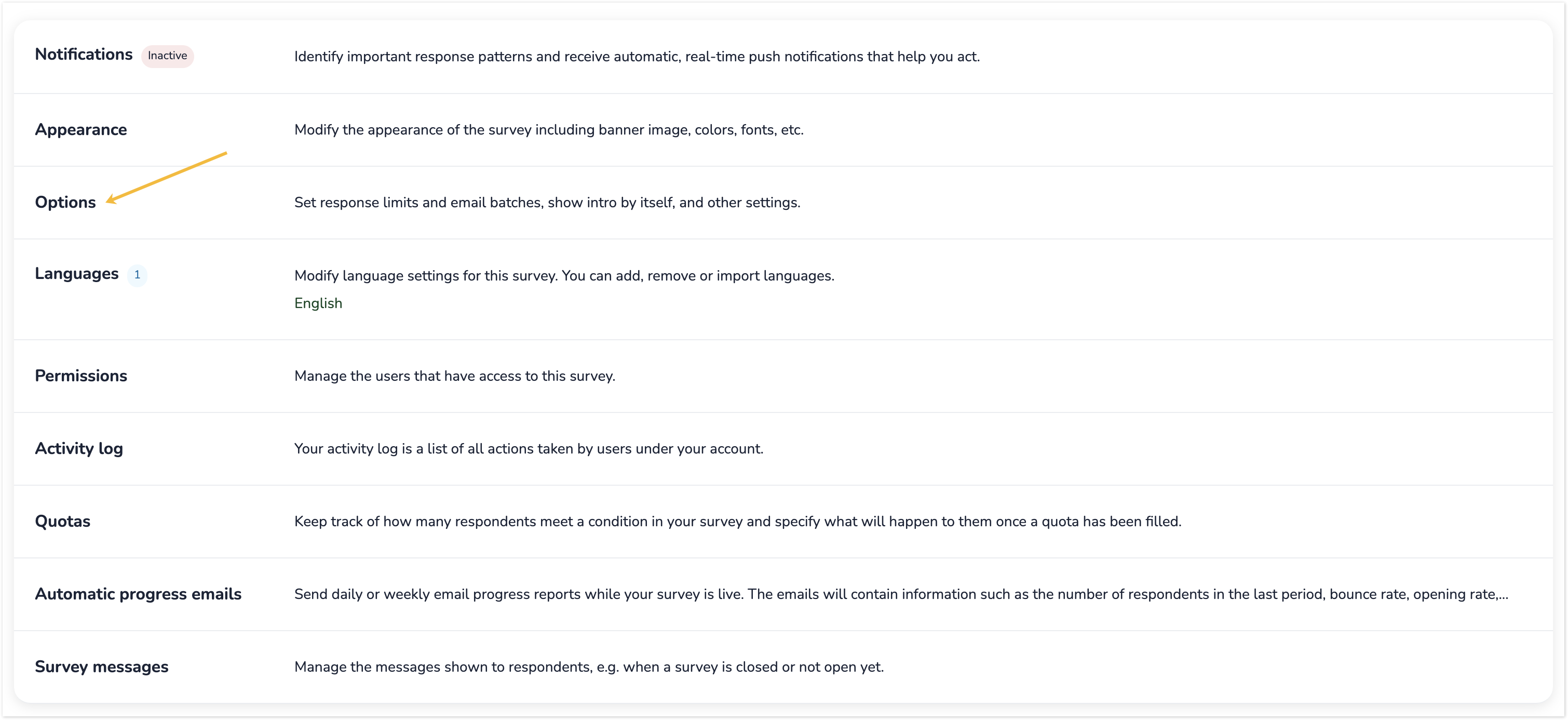
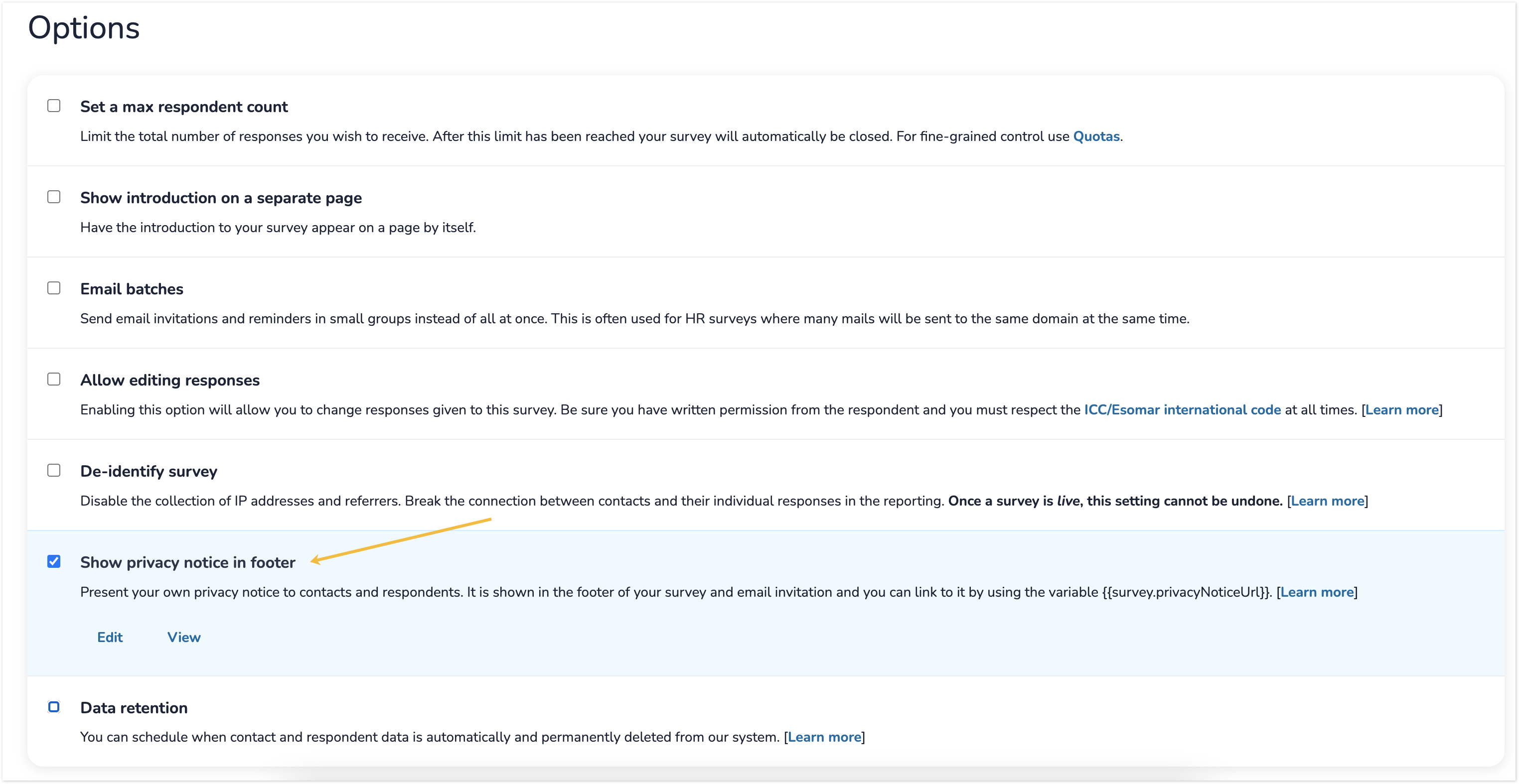
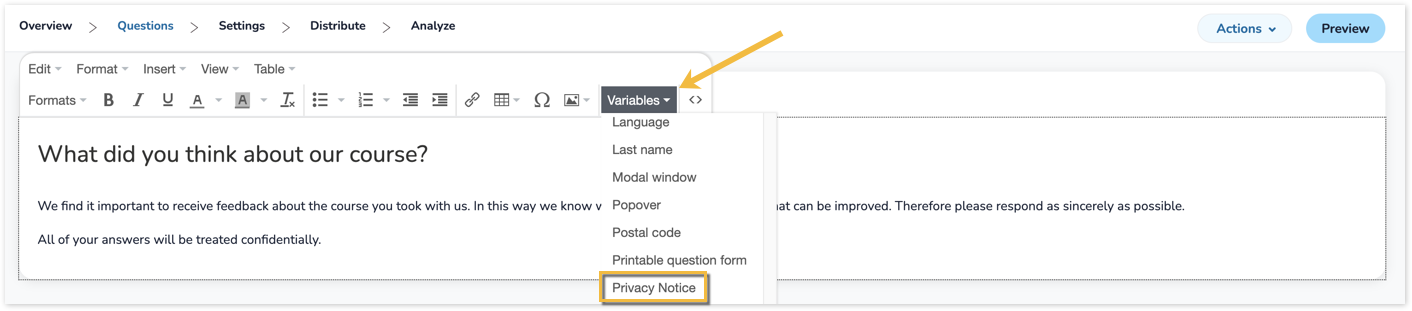
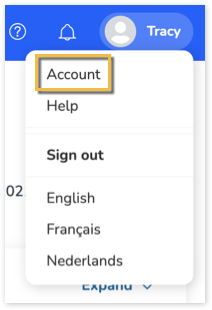
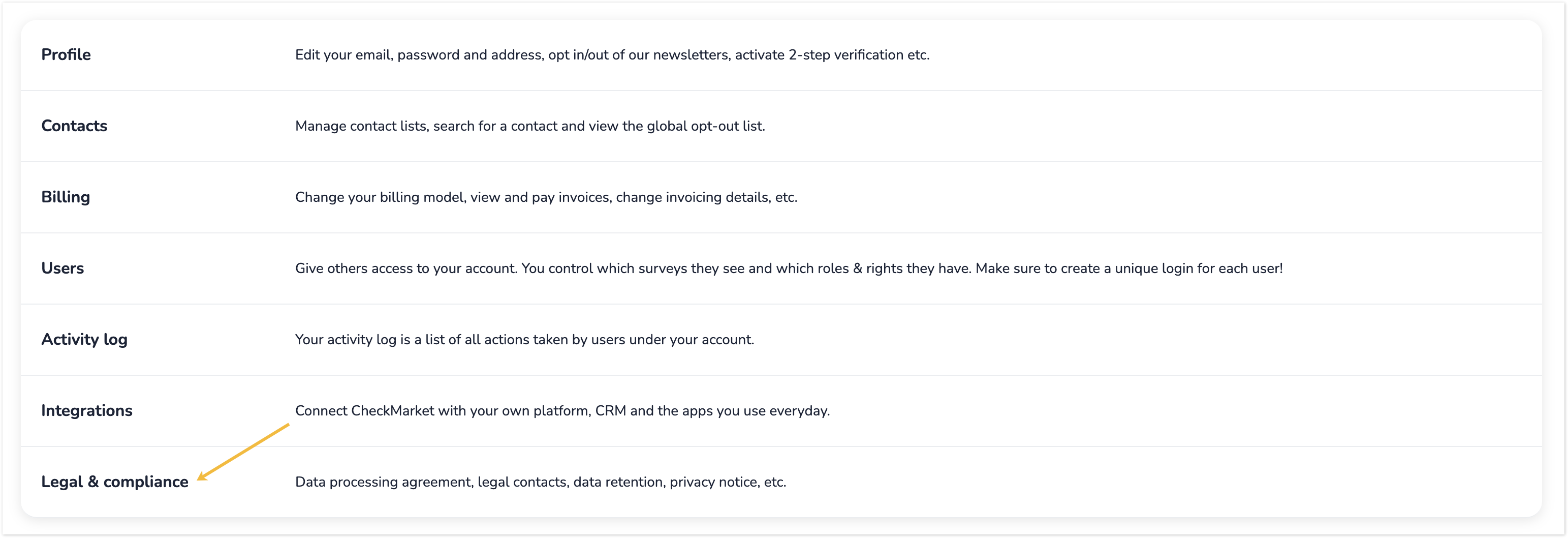
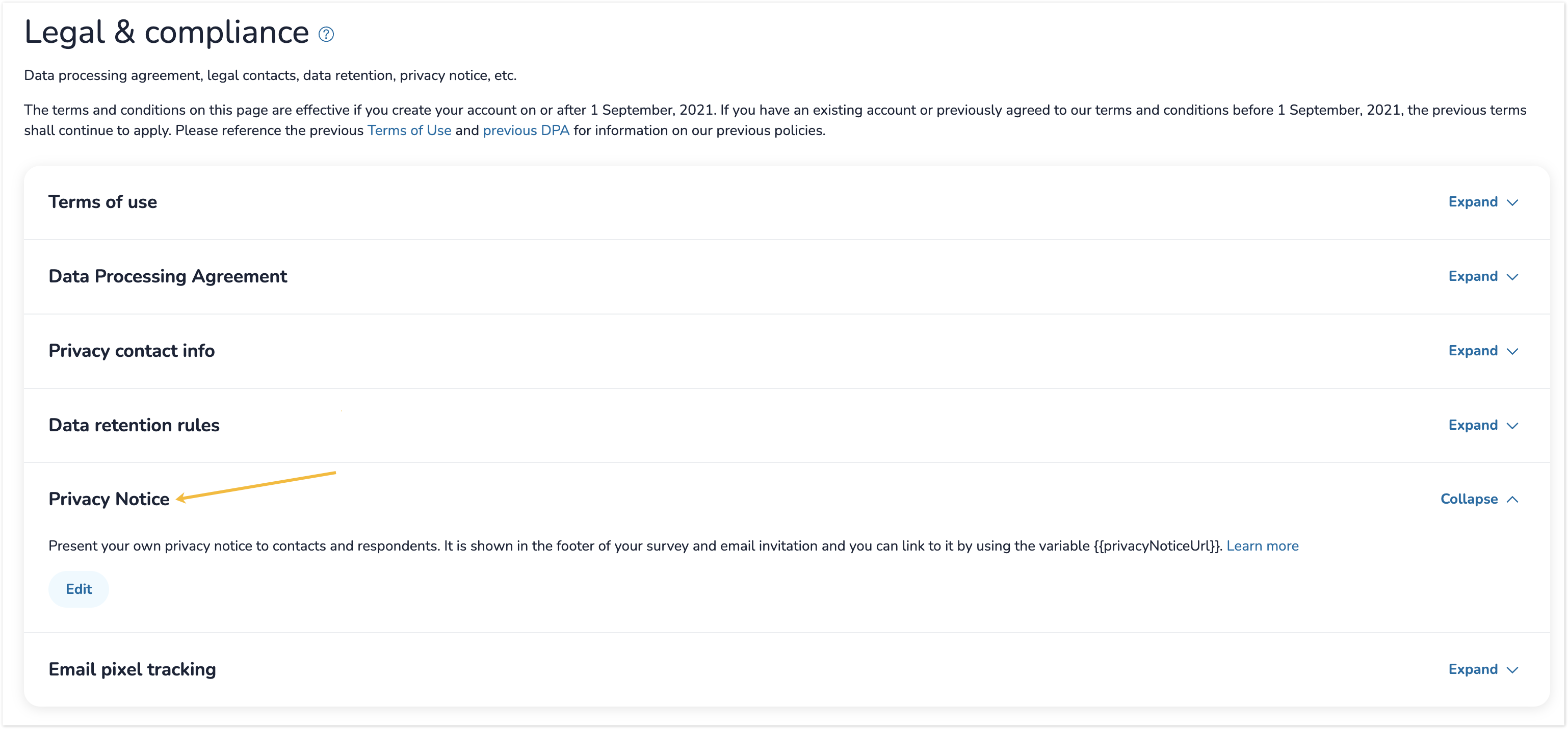
Leave a Reply