You can delete responses from a survey at any time. For example, when you notice that a certain respondent didn’t answer consequently, or filled out the survey way too fast, you can remove these responses so they don’t influene the rest of your results.
Attention! Once deleted, these responses can NOT be restored. So make sure you are absolutely positive about deleting them before proceeding with the steps described in this article.
Delete responses via the respondents overview
This is the easiest way to delete responses from your survey. Via the respondent overview you can remove answers from both contacts and non-contacts.
- Go to the survey in the CheckMarket tool.
- Click on Analyze and then on Respondents.
- To delete one single respondent, click on Actions next to that respondent and select Delete.
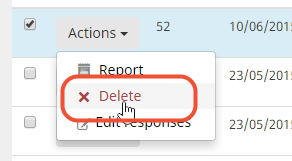
- To delete multiple respondents at once, tick the boxes next to the respondents you wish to remove and then click on the Delete button on top.
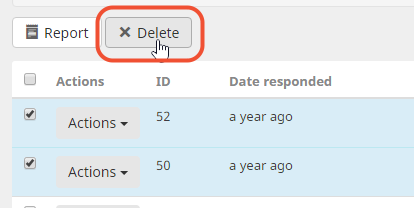
When you delete answers from a contact this way, the contact itself will receive the status Dropped. No new invitation will be sent. If you want to do that, please reset the contact.
Leave a Reply