2-step verification also know as two-factor authentication (2FA) adds an extra layer of security to your CheckMarket Account. In addition to your username and password, you’ll enter a code that CheckMarket will send you via text or a mobile app.
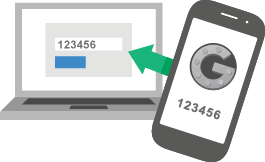
Why you should use two-factor authentication
2-step verification drastically reduces the chances of having the information in your CheckMarket Account stolen by someone else. Why? Because criminals would have to not only get your password and your username, they’d have to get a hold of your phone.
Enable two-step verification
- Sign in to the CheckMarket website (if you haven’t already).
- Click on Account at the top of any page to open your account menu.
- Click on Profile.
- Scroll down to Two-step verification, toggle (change).
Use a mobile app
Several mobile apps are available that will generate a unique time-sensitive security code you can use to finish signing in to your CheckMarket account. Any app that supports the Time-based One-Time Password (TOTP) protocol should work, including the following:
- Google Authenticator (Android)
- Google Authenticator (iOS)
To use one of these apps:
- Select Use a mobile app during the two-step verification setup.
- Scan the barcode.
Once your app is configured, you’ll need to enter a security code generated by your authenticator app to verify setup and enable two-step verification.
The apps will generate security codes even when cellular/data service is not available – useful when traveling or where coverage is unreliable.
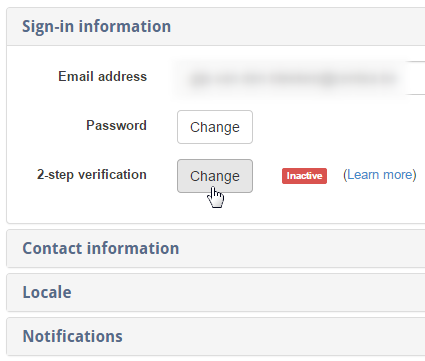
Leave a Reply