By default, the introduction text of a survey is shown on the same page as the first question(s).
We did this on purpose.
Thanks to the Zeigarnik effect people have a tendency to finish what they started.
So if you put a short and simple question, e.g. a multiple choice question, on the first page of your survey, respondents will be inclined to select an option and click on Next. The Zeigarnik effect kicks in. They will now have a need to finish your survey!
Putting the introduction and first question(s) on the same page thus has a positive effect on your response rates.
If you do still wish to show the introduction on a separate page (we really don’t recommend it!), please follow these steps:
- Sign in to CheckMarket.
- Open your survey.
- Click on Settings and then on Options.
Tick the box next to Show introduction on a separate page.
- Click on Save.
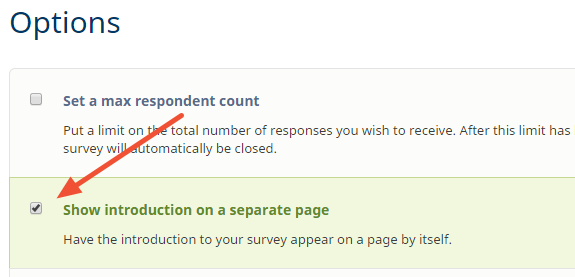
Leave a Reply