Each contact is imported and linked to a specific survey in CheckMarket. To find in which surveys you have imported specific contacts and associated metadata, you can search for specific contacts across all surveys.
You can only search for contacts in the surveys to which you have access. Contact your account administrator if you require access to additional surveys..
To search for contacts across surveys, complete the following steps:
- Select Account from the CheckMarket main menu.
- Select Contacts.
- Select Search.
- Select the specific piece of data on which you would like to search for the contact in the first dropdown (“Email” in the following example image. Select an operator in the second dropdown (“contains” in the following example image). Then enter contact-specific information in the field (“user” in the following example image). Click Search.You can see the contact details that you have saved for this person as well as the surveys to which the contact has been added. Click the link in the History column for the contact to view additional details.
General Data Protection Regulation
This function is also required by the GDPR article 15 section 3:
Right to Access
Part of the expanded rights of data subjects outlined by the GDPR is the right for data subjects to obtain from the data controller confirmation as to whether or not personal data concerning them is being processed, where and for what purpose. Further, the controller shall provide a copy of the personal data, free of charge, in an electronic format.

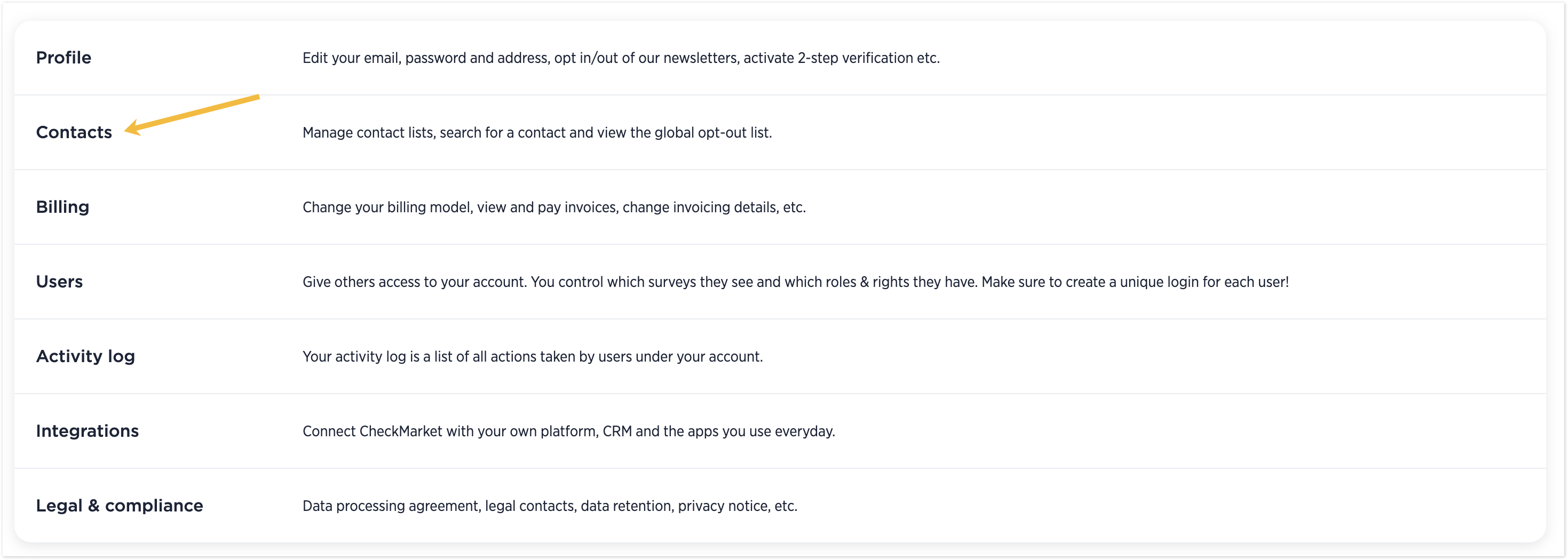
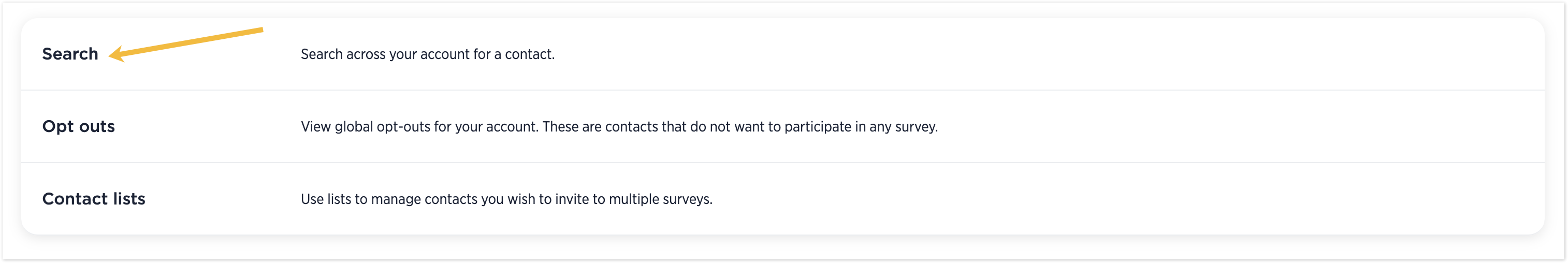
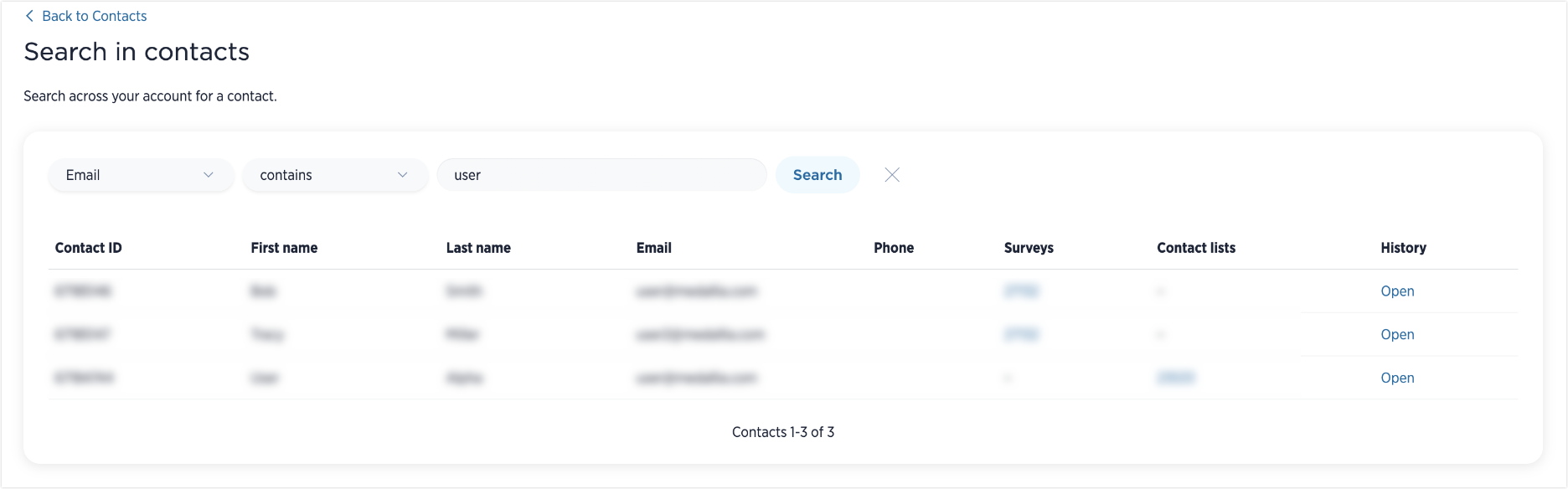
Leave a Reply