You can embed the NPS® question directly in a survey email invitation. When contacts select a score within their email this score will automatically be registered as a survey response and they will be taken directly to the second page in your survey. They don’t even have to click on the Next button anymore.
This way your respondents can start answering your survey even faster, skipping the introduction altogether.
Keep in mind, though, that any respondents you didn’t invite via email will still see the introduction so do make sure you have one.
There are two ways you can embed the NPS question in the survey email invitation: by using the NPS embedded email template (which we really recommend!) or by manually embedding the NPS question in the email invitation yourself (requires basic HTML knowledge).
Embed the NPS question automatically (via the survey template)
This is by far the easiest way to embed the NPS question into your email invitation. The survey template already has the NPS question embedded in the email invitation, optimized for all email clients.
The survey itself also contains the NPS question and the most important follow-up questions.
You can still edit this survey and add more questions, of course. Just make sure to leave the NPS question as the first question AND on a separate page from the others.
To select the correct template, please follow these steps:
- Sign in to CheckMarket.
- Click on Create new survey.
- Select Use a template.
- Click on Net Promoter Score (embedded email).
The survey is now created.
To edit (or view) the email invitation do the following:
- Click on Distribute and click on Add / Remove channel.
- Tick the options Via Email and Send with CheckMarket’s email system.
- Click on Save.
- Click on Email invitation.
Here you can edit the From and Reply address or change the email subject. Don’t forget to add your own company or product name as well as a signature. Also add your own logo so the email is immediately recognized by the recipients.
Send a preview invitation to yourself or your colleagues to test.
Embed the NPS question manually
Did you already make your survey? Please follow the steps below on how to embed a NPS question in a survey email invitation.
- Sign in to CheckMarket.
- Go to your survey.
- Click on Distribute and then on Add / Remove channel.
- Tick the options Via Email and Send with CheckMarket’s email system.
- Click on Save.
- Click on Email invitation.
- Click on the Source code button: < >
- Select the following piece of HTML code:
<table cellpadding="0" cellspacing="0" style="font-family: Arial, Helvetica, sans-serif; font-weight: normal;width:100%">
<tbody>
<tr>
<td style="width:9%;min-width:25px">
<table style="width:90%" cellpadding="0" cellspacing="0">
<tbody>
<tr>
<td style="display: block;text-align:center" align="center" height="40" bgcolor="#fff" width="100%"><!--[if mso]><v:roundrect xmlns:v="urn:schemas-microsoft-com:vml" xmlns:w="urn:schemas-microsoft-com:office:word" href="{{contact.surveyUrl}}&q1=1&as=1" style="height:40px;v-text-anchor:middle;width:50px;" arcsize="5%" strokecolor="#999" fillcolor="#fff"><w:anchorlock/><center style="color:#333332;font-family:sans-serif;font-size:14px;">0</center></v:roundrect><![endif]--><a href="{{contact.surveyUrl}}&q1=1&as=1" style="border:1px solid #ccc;border-radius:3px;font-weight: bold; font-family:sans-serif; text-decoration: none; line-height:40px; width:100%;min-width:25px; display:inline-block;color: #333332;mso-hide:all;">0 </a></td>
</tr>
</tbody>
</table>
</td>
<td style="width:9%;min-width:25px">
<table style="width:90%" cellpadding="0" cellspacing="0">
<tbody>
<tr>
<td style="display: block;text-align:center" align="center" height="40" bgcolor="#fff" width="100%"><!--[if mso]><v:roundrect xmlns:v="urn:schemas-microsoft-com:vml" xmlns:w="urn:schemas-microsoft-com:office:word" href="{{contact.surveyUrl}}&q1=2&as=1" style="height:40px;v-text-anchor:middle;width:50px;" arcsize="5%" strokecolor="#999" fillcolor="#fff"><w:anchorlock/><center style="color:#333332;font-family:sans-serif;font-size:14px;">1</center></v:roundrect><![endif]--><a href="{{contact.surveyUrl}}&q1=2&as=1" style="border:1px solid #ccc;border-radius:3px;font-weight: bold; font-family:sans-serif; text-decoration: none; line-height:40px; width:100%;min-width:25px; display:inline-block;color: #333332;mso-hide:all;">1 </a></td>
</tr>
</tbody>
</table>
</td>
<td style="width:9%;min-width:25px">
<table style="width:90%" cellpadding="0" cellspacing="0">
<tbody>
<tr>
<td style="display: block;text-align:center" align="center" height="40" bgcolor="#fff" width="100%"><!--[if mso]><v:roundrect xmlns:v="urn:schemas-microsoft-com:vml" xmlns:w="urn:schemas-microsoft-com:office:word" href="{{contact.surveyUrl}}&q1=3&as=1" style="height:40px;v-text-anchor:middle;width:50px;" arcsize="5%" strokecolor="#999" fillcolor="#fff"><w:anchorlock/><center style="color:#333332;font-family:sans-serif;font-size:14px;">2</center></v:roundrect><![endif]--><a href="{{contact.surveyUrl}}&q1=3&as=1" style="border:1px solid #ccc;border-radius:3px;font-weight: bold; font-family:sans-serif; text-decoration: none; line-height:40px; width:100%;min-width:25px; display:inline-block;color: #333332;mso-hide:all;">2 </a></td>
</tr>
</tbody>
</table>
</td>
<td style="width:9%;min-width:25px">
<table style="width:90%" cellpadding="0" cellspacing="0">
<tbody>
<tr>
<td style="display: block;text-align:center" align="center" height="40" bgcolor="#fff" width="100%"><!--[if mso]><v:roundrect xmlns:v="urn:schemas-microsoft-com:vml" xmlns:w="urn:schemas-microsoft-com:office:word" href="{{contact.surveyUrl}}&q1=4&as=1" style="height:40px;v-text-anchor:middle;width:50px;" arcsize="5%" strokecolor="#999" fillcolor="#fff"><w:anchorlock/><center style="color:#333332;font-family:sans-serif;font-size:14px;">3</center></v:roundrect><![endif]--><a href="{{contact.surveyUrl}}&q1=4&as=1" style="border:1px solid #ccc;border-radius:3px;font-weight: bold; font-family:sans-serif; text-decoration: none; line-height:40px; width:100%;min-width:25px; display:inline-block;color: #333332;mso-hide:all;">3 </a></td>
</tr>
</tbody>
</table>
</td>
<td style="width:9%;min-width:25px">
<table style="width:90%" cellpadding="0" cellspacing="0">
<tbody>
<tr>
<td style="display: block;text-align:center" align="center" height="40" bgcolor="#fff" width="100%"><!--[if mso]><v:roundrect xmlns:v="urn:schemas-microsoft-com:vml" xmlns:w="urn:schemas-microsoft-com:office:word" href="{{contact.surveyUrl}}&q1=5&as=1" style="height:40px;v-text-anchor:middle;width:50px;" arcsize="5%" strokecolor="#999" fillcolor="#fff"><w:anchorlock/><center style="color:#333332;font-family:sans-serif;font-size:14px;">4</center></v:roundrect><![endif]--><a href="{{contact.surveyUrl}}&q1=5&as=1" style="border:1px solid #ccc;border-radius:3px;font-weight: bold; font-family:sans-serif; text-decoration: none; line-height:40px; width:100%;min-width:25px; display:inline-block;color: #333332;mso-hide:all;">4 </a></td>
</tr>
</tbody>
</table>
</td>
<td style="width:9%;min-width:25px">
<table style="width:90%" cellpadding="0" cellspacing="0">
<tbody>
<tr>
<td style="display: block;text-align:center" align="center" height="40" bgcolor="#fff" width="100%"><!--[if mso]><v:roundrect xmlns:v="urn:schemas-microsoft-com:vml" xmlns:w="urn:schemas-microsoft-com:office:word" href="{{contact.surveyUrl}}&q1=6&as=1" style="height:40px;v-text-anchor:middle;width:50px;" arcsize="5%" strokecolor="#999" fillcolor="#fff"><w:anchorlock/><center style="color:#333332;font-family:sans-serif;font-size:14px;">5</center></v:roundrect><![endif]--><a href="{{contact.surveyUrl}}&q1=6&as=1" style="border:1px solid #ccc;border-radius:3px;font-weight: bold; font-family:sans-serif; text-decoration: none; line-height:40px; width:100%;min-width:25px; display:inline-block;color: #333332;mso-hide:all;">5 </a></td>
</tr>
</tbody>
</table>
</td>
<td style="width:9%;min-width:25px">
<table style="width:90%" cellpadding="0" cellspacing="0">
<tbody>
<tr>
<td style="display: block;text-align:center" align="center" height="40" bgcolor="#fff" width="100%"><!--[if mso]><v:roundrect xmlns:v="urn:schemas-microsoft-com:vml" xmlns:w="urn:schemas-microsoft-com:office:word" href="{{contact.surveyUrl}}&q1=7&as=1" style="height:40px;v-text-anchor:middle;width:50px;" arcsize="5%" strokecolor="#999" fillcolor="#fff"><w:anchorlock/><center style="color:#333332;font-family:sans-serif;font-size:14px;">6</center></v:roundrect><![endif]--><a href="{{contact.surveyUrl}}&q1=7&as=1" style="border:1px solid #ccc;border-radius:3px;font-weight: bold; font-family:sans-serif; text-decoration: none; line-height:40px; width:100%;min-width:25px; display:inline-block;color: #333332;mso-hide:all;">6 </a></td>
</tr>
</tbody>
</table>
</td>
<td style="width:9%;min-width:25px">
<table style="width:90%" cellpadding="0" cellspacing="0">
<tbody>
<tr>
<td style="display: block;text-align:center" align="center" height="40" bgcolor="#fff" width="100%"><!--[if mso]><v:roundrect xmlns:v="urn:schemas-microsoft-com:vml" xmlns:w="urn:schemas-microsoft-com:office:word" href="{{contact.surveyUrl}}&q1=8&as=1" style="height:40px;v-text-anchor:middle;width:50px;" arcsize="5%" strokecolor="#999" fillcolor="#fff"><w:anchorlock/><center style="color:#333332;font-family:sans-serif;font-size:14px;">7</center></v:roundrect><![endif]--><a href="{{contact.surveyUrl}}&q1=8&as=1" style="border:1px solid #ccc;border-radius:3px;font-weight: bold; font-family:sans-serif; text-decoration: none; line-height:40px; width:100%;min-width:25px; display:inline-block;color: #333332;mso-hide:all;">7</a></td>
</tr>
</tbody>
</table>
</td>
<td style="width:9%;min-width:25px">
<table style="width:90%" cellpadding="0" cellspacing="0">
<tbody>
<tr>
<td style="display: block;text-align:center" align="center" height="40" bgcolor="#fff" width="100%"><!--[if mso]><v:roundrect xmlns:v="urn:schemas-microsoft-com:vml" xmlns:w="urn:schemas-microsoft-com:office:word" href="{{contact.surveyUrl}}&q1=9&as=1" style="height:40px;v-text-anchor:middle;width:50px;" arcsize="5%" strokecolor="#999" fillcolor="#fff"><w:anchorlock/><center style="color:#333332;font-family:sans-serif;font-size:14px;">8</center></v:roundrect><![endif]--><a href="{{contact.surveyUrl}}&q1=9&as=1" style="border:1px solid #ccc;border-radius:3px;font-weight: bold; font-family:sans-serif; text-decoration: none; line-height:40px; width:100%;min-width:25px; display:inline-block;color: #333332;mso-hide:all;">8</a></td>
</tr>
</tbody>
</table>
</td>
<td style="width:9%;min-width:25px">
<table style="width:90%" cellpadding="0" cellspacing="0">
<tbody>
<tr>
<td style="display: block;text-align:center" align="center" height="40" bgcolor="#fff" width="100%"><!--[if mso]><v:roundrect xmlns:v="urn:schemas-microsoft-com:vml" xmlns:w="urn:schemas-microsoft-com:office:word" href="{{contact.surveyUrl}}&q1=10&as=1" style="height:40px;v-text-anchor:middle;width:50px;" arcsize="5%" strokecolor="#999" fillcolor="#fff"><w:anchorlock/><center style="color:#333332;font-family:sans-serif;font-size:14px;">9</center></v:roundrect><![endif]--><a href="{{contact.surveyUrl}}&q1=10&as=1" style="border:1px solid #ccc;border-radius:3px;font-weight: bold; font-family:sans-serif; text-decoration: none; line-height:40px; width:100%;min-width:25px; display:inline-block;color: #333332;mso-hide:all;">9</a></td>
</tr>
</tbody>
</table>
</td>
<td style="width:9%;min-width:25px">
<table style="width:90%" cellpadding="0" cellspacing="0">
<tbody>
<tr>
<td style="display: block;text-align:center" align="center" height="40" bgcolor="#fff" width="100%"><!--[if mso]><v:roundrect xmlns:v="urn:schemas-microsoft-com:vml" xmlns:w="urn:schemas-microsoft-com:office:word" href="{{contact.surveyUrl}}&q1=11&as=1" style="height:40px;v-text-anchor:middle;width:50px;" arcsize="5%" strokecolor="#999" fillcolor="#fff"><w:anchorlock/><center style="color:#333332;font-family:sans-serif;font-size:14px;width:40px;">10</center></v:roundrect><![endif]--><a href="{{contact.surveyUrl}}&q1=11&as=1" style="border:1px solid #ccc;border-radius:3px;font-weight: bold; font-family:sans-serif; text-decoration: none; line-height:40px; width:100%;min-width:25px; display:inline-block;color: #333332;mso-hide:all;">10</a></td>
</tr>
</tbody>
</table>
</td>
</tr>
<tr>
<td colspan="6" style="font-family: Arial, Helvetica, sans-serif;color:red;font-size:12px;padding-top:10px" align="left">Not at all likely</td>
<td colspan="5" style="font-family: Arial, Helvetica, sans-serif;color:green;font-size:12px;padding-top:10px;padding-right:5px;" align="right">Extremely likely</td>
</tr>
</tbody>
</table>- Search for the <table> that contains the current ‘start survey’ button, select the entire table section from <table> to </table> and replace it by the code you copied in previous step.
- Click on Ok to go back to the rich text editor view.
- Your survey email invitation will now look like this:
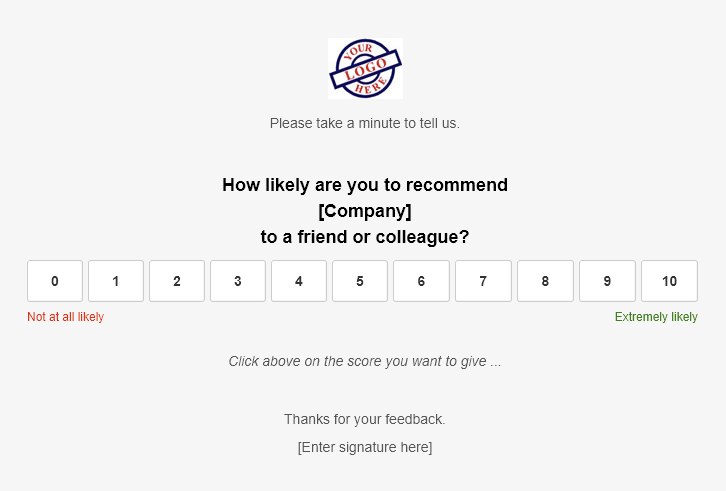
- Add the name of the company or service you wish to rate.
- Don’t forget to add your own logo, add a signature, add or change the variables used, add a personalized message, etc.
- Click on Save.
To be 200% sure the email invitation is as intended, send a preview invitation to yourself (or a colleague).
Net Promoter and NPS are registered service marks, and Net Promoter Score and Net Promoter System are service marks, of Bain & Company, Inc., Satmetrix Systems, Inc. and Fred Reichheld.
Related articles
- Net Promoter Score (NPS)
- Net Promoter Score (NPS) – use, application and pitfalls
- Embed survey questions in email for higher response rates
- How to add a survey to your email signature
- Send email invitations via CheckMarket
- Send an example of the email invitation
- Add a logo or banner to your email invitation
- Variables
Leave a Reply