When you are ready to send out your invitations or activate your survey links, you can launch your survey.
But first, some final checks:
- Go over your survey one last time. Check it for correctness, typing errors, and make sure you’ve asked all of the relevant questions (and only relevant questions).
- Select at least one distribution method and check the settings of this method.
- Import your contacts into the survey.
- Check whether each contact has a valid mail address.
- Test your survey. Multiple times. We cannot stress this enough.
Need a more in-depth check-up performed by specialists? Looking for extra tips on how to create a successful survey? Please read our Survey Checkup page.
Launch you survey
When you’ve done your final checks, you are ready to launch.
- Sign in to CheckMarket
- Open your survey.
- Click on Distribute and then click on Launch survey.

- Select the start date (1) and end date (2) and click on Launch Survey (3).
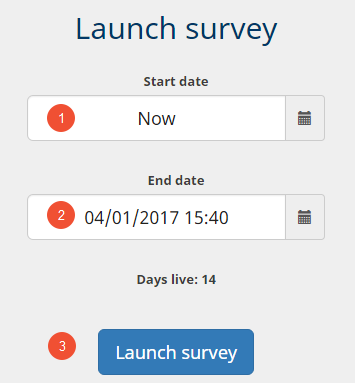
The survey will now launch on the date and time indicated.
Your invitations or sms text messages will be sent automatically.
If you have another distribution channel, make sure to send or publish the links.
Next step: look at your results in real-time
2 comments
Join the conversationAnn - September, 2017
Hi,
is it possible to edit my survey AFTER I have launched it?
Nadia De Vriendt - September, 2017
Hello Ann, yes it is. you can find all of the editing options in a live survey listed in this article: Editing a live survey